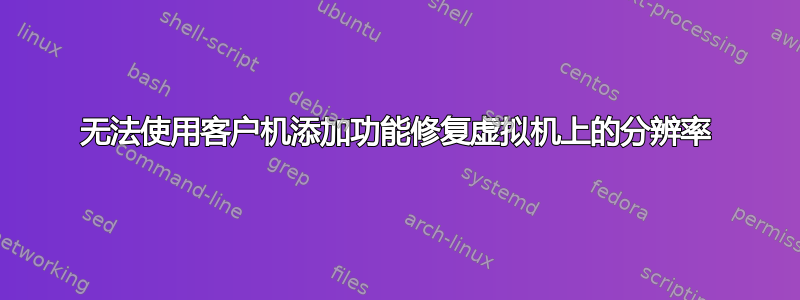
不久前我开始使用 Ubuntu,因为我想尝试一下。很快我就被 virtualbox 上的低分辨率所困扰。
我被告知使用以下终端脚本安装 3 个软件包:
sudo apt-get install virtualbox-guest-dkms virtualbox-guest-utils virtualbox-guest-x11
但是,一旦我输入密码并且脚本加载,我就会收到此消息:
Some packages could not be installed. This may mean that you have
requested an impossible situation or if you are using the unstable
distribution that some required packages have not yet been created
or been moved out of Incoming.
The following information may help to resolve the situation:
The following packages have unmet dependencies:
virtualbox-guest-x11 : Depends: xorg-video-abi-15
Depends: xserver-xorg-core (>= 2:1.14.99.902)
E: Unable to correct problems, you have held broken packages.
这是什么意思?我该如何修复?
答案1
在主机操作系统上,转到菜单并选择从那里安装。它将在虚拟化操作系统中加载 CD,CD 中将有一个 zip 包。将其复制到桌面并解压缩。
然后打开终端并移至桌面,使用 ./ 命令执行从 zip 中提取的文件夹中的 .sh 文件。按照说明进行安装(非常简单),您将可以完美运行它!


