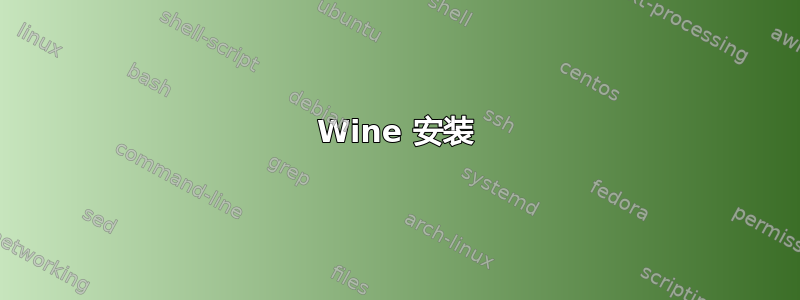
我尝试使用以下命令进行wine安装,Ubuntu 14.04
sudo apt-get update
sudo apt-get install wine1.7
我得到以下结果:
Do you want to continue? [Y/n] Y
Get:1 ftp://ftp.iitb.ac.in/distributions/ubuntu/archives/ trusty/universe winetricks all 0.0+20140302-0ubuntu2 [131 kB]
Err ftp://ftp.iitb.ac.in/distributions/ubuntu/archives/ trusty/universe winetricks all 0.0+20140302-0ubuntu2
Unable to fetch file, server said 'Failed to open file. '
W: Duplicate sources.list entry http://dl.google.com/linux/talkplugin/deb/ stable/main amd64 Packages (/var/lib/apt/lists/dl.google.com_linux_talkplugin_deb_dists_stable_main_binary-amd64_Packages)
W: Duplicate sources.list entry http://dl.google.com/linux/talkplugin/deb/ stable/main i386 Packages (/var/lib/apt/lists/dl.google.com_linux_talkplugin_deb_dists_stable_main_binary-i386_Packages)
W: You may want to run apt-get update to correct these problems
E: Failed to fetch ftp://ftp.iitb.ac.in/distributions/ubuntu/archives/pool/universe/w/winetricks/winetricks_0.0+20140302-0ubuntu2_all.deb Unable to fetch file, server said 'Failed to open file. '
E: Unable to fetch some archives, maybe run apt-get update or try with --fix-missing?
我也尝试使用 PPA,如下所示,
sudo add-apt-repository ppa:ubuntu-wine/ppa -y && sudo apt-get update && sudo apt-get install wine
但结果是一样的。我该如何修复它?
答案1
您使用的方法有助于确保您拥有最新的 WINE,我同意这应该是最好的。然而,在我的 ubuntu 极客朋友中,我使用 WINE 最成功,而这并不是我安装它的方式。
我建议您使用 Ubuntu 软件中心提供的 WINE 版本。请尝试使用此链接并点击屏幕中心附近的橙色按钮。
答案2
要获取最新的 wine,您应该将 wine ppa 添加到软件源列表中。在终端中输入以下命令:sudo add-apt-repository ppa:ubuntu-wine/ppasudo apt-get update
您现在可以使用以下命令安装 wine。sudo apt-get install wine1.7
祝您安装顺利 :)


