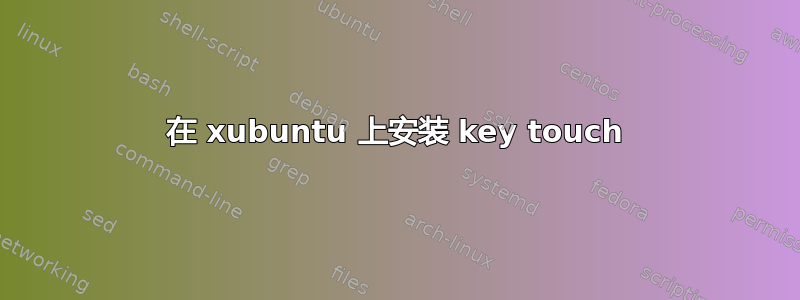
我正在尝试在 Xubuntu 上安装 key touch。“sudo apt-get install keytouch”不起作用,因为我收到“无法找到软件包 keytouch”消息。我从http://keytouch.sourceforge.net/ 将其解压到我的桌面。在该目录中打开一个终端并运行 sudo make install ,结果出现以下错误消息并且没有安装。任何帮助都非常感谢。问候。
Making install in src
make[1]: Entering directory '/home/gokturk/Desktop/keyTouch-1.1/src'
gcc -DHAVE_CONFIG_H -I. -I. -I.. -DPACKAGE_DATA_DIR=\""/usr/local/share"\" -DPACKAGE_LOCALE_DIR=\""/usr/local/share/locale"\" -DXTHREADS -D_REENTRANT -DXUSE_MTSAFE_API -I/usr/include/gtk-2.0 -I/usr/lib/gtk-2.0/include -I/usr/X11R6/include -I/usr/include/atk-1.0 -I/usr/include/pango-1.0 -I/usr/include/freetype2 -I/usr/include/freetype2/freetype2 -I/usr/include/freetype2/freetype2/config -I/usr/include/glib-2.0 -I/usr/lib/glib-2.0/include -g -O2 -c main.c
main.c:10:21: fatal error: gtk/gtk.h: No such file or directory
#include <gtk/gtk.h>
^
compilation terminated.
Makefile:253: recipe for target 'main.o' failed
make[1]: *** [main.o] Error 1
make[1]: Leaving directory '/home/gokturk/Desktop/keyTouch-1.1/src'
Makefile:164: recipe for target 'install-recursive' failed
make: *** [install-recursive] Error 1
答案1
如果可能的话,请始终.deb从软件创建者处获取文件,而不是源代码。它们也适用于 Xubuntu。
恰巧有一个.deb文件:
- 前往keyTouch 下载页面。
- 下载 i386 或 AMD64 Ubuntu 软件包。
- 打开一个终端。
cd到您下载到的目录。- 跑步
sudo dpkg -i keytouch*.deb。 - 如果它给您带来麻烦,请尝试一下
sudo apt-get install -f。


