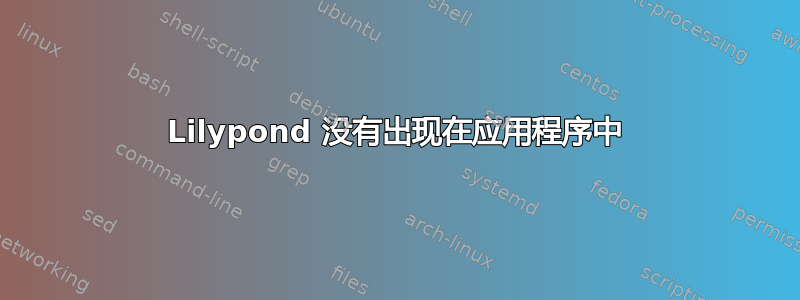
我使用 Linux Ubuntu 15.04 并从终端安装了 lilypond
~$ sudo apt-get install lilypond
但它没有出现在应用程序中。
当我尝试通过终端打开时
~$ lilypond
GNU LilyPond 2.18.2
Usage: lilypond [OPTION]... FILE...
Typeset music and/or produce MIDI from FILE.
LilyPond produces beautiful music notation.
For more information, see http://lilypond.org
Options:
-d, --define-default=SYM[=VAL] set Scheme option SYM to VAL (default: #t).
Use -dhelp for help.
-e, --evaluate=EXPR evaluate scheme code
-f, --formats=FORMATs dump FORMAT,... Also as separate options:
--pdf generate PDF (default)
--png generate PNG
--ps generate PostScript
-h, --help show this help and exit
-H, --header=FIELD dump header field FIELD to file
named BASENAME.FIELD
-I, --include=DIR add DIR to search path
-i, --init=FILE use FILE as init file
-j, --jail=USER, GROUP, JAIL, DIR chroot to JAIL, become USER:GROUP
and cd into DIR
-l, --loglevel=LOGLEVEL print log messages according to
LOGLEVEL. Possible values are:
NONE, ERROR, WARNING, BASIC,
PROGRESS, INFO (default) and DEBUG.
-o, --output=FILE write output to FILE (suffix will be added)
--relocate relocate using directory of lilypond program
-s, --silent no progress, only error messages (equivalent to loglevel=ERROR)
-v, --version show version number and exit
-V, --verbose be verbose (equivalent to
loglevel=DEBUG)
-w, --warranty show warranty and copyright
lilypond 是否已正确安装?如何打开或启动 lilypond?
答案1
lilypond是否安装正确。
运行
lilypond <your_file>
请参阅帮助中的说明。更多信息请参见man lilypond
用法:lilypond [OPTION]...FILE...
排版音乐和/或从FILE制作MIDI。
它没有出现在应用程序中,因为没有 GUI(图形用户界面),只有 CLI(命令行界面)
例子
创建新文件
test.lycd nano test.ly添加以下行
\version "2.18.2" { c' e' g' e' }编译
lilypond test.ly打开结果
xdg-open test.pdf
另一个例子
创建一个新的源(
test2.ly)文件并添加upper = \relative c'' { \clef treble \key c \major \time 4/4 a4 b c d } lower = \relative c { \clef bass \key c \major \time 4/4 a2 c } \score { \new PianoStaff << \set PianoStaff.instrumentName = #"Piano " \new Staff = "upper" \upper \new Staff = "lower" \lower >> \layout { } \midi { } }编译
lilypond test2.ly并打开结果
xdg-open test2.pdf


