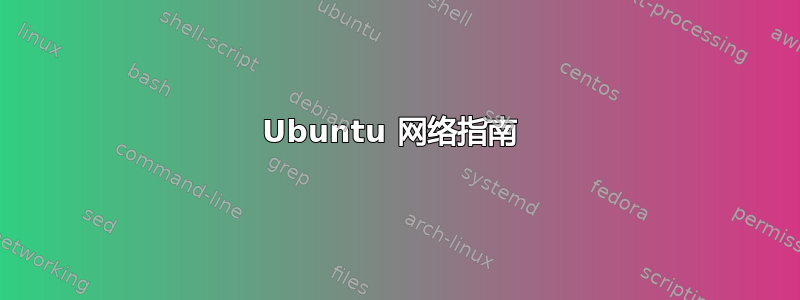
有人可以给我一个链接来帮助我理解以下事情:
- 手册页的语法。当我执行 man ifconfig 时,我很难弄清楚 cli 的哪些部分是强制的,哪些是可选的,哪些是可变的等等。我需要一些指导来弄清楚这些问题,这样我才能真正使用手册页来找出命令。
- 我需要了解如何从 CLI 检查第 1 层网络连接。例如,在 Cisco 交换机上,我可以执行 #sh int [接口名称],然后我将能够看到接口已启动并已协商为全双工和 100 Mb。我很确定我昨晚在我的 Ubuntu 机器的终端上,即使没有连接电缆,它也显示接口已启动。那么你如何确定第 1 层连接是否在 Ubuntu 上正常工作?
答案1
请一次只问一个问题。乐于助人的人可能知道一个答案,但因为不知道另一个答案而犹豫不决。 我希望这是项目 0,以匹配问题
阅读
man man,其中部分内容如下:A manual page consists of several sections. Conventional section names include NAME, SYNOPSIS, CONFIGURATION, DESCRIPTION, OPTIONS, EXIT STATUS, RETURN VALUE, ERRORS, ENVIRONMENT, FILES, VERSIONS, CONFORMING TO, NOTES, BUGS, EXAMPLE, AUTHORS, and SEE ALSO. The following conventions apply to the SYNOPSIS section and can be used as a guide in other sections. bold text type exactly as shown. italic text replace with appropriate argument. [-abc] any or all arguments within [ ] are optional. -a|-b options delimited by | cannot be used together. argument ... argument is repeatable. [expression] ... entire expression within [ ] is repeatable. Exact rendering may vary depending on the output device. For instance, man will usually not be able to render italics when running in a terminal, and will typically use underlined or coloured text instead.要查看您的系统是否认为它具有正常工作的网络接口:
ifconfig -a,请检查和UP合理的值;要查看更多值,inet addr:inet6 addr:sudo ifconfig -a
查看您的系统是否知道将数据包发送到哪里,ip route并确保default via路由存在且提到了“正确”接口的 IP 地址ifconfig -a;
要查看与您的系统位于同一以太网链路上的所有系统:arp -an。您应该至少看到default路由的 IP 地址,并且可能会看到其他 IP。;
有关其他网络信息(统计数据、计数等),请参阅man 5 proc(/proc/net部分和man netstat)。


