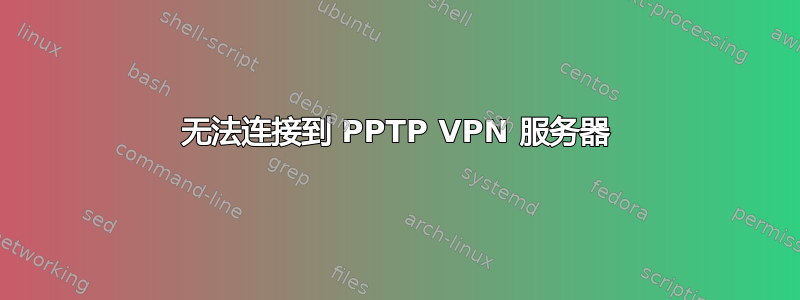
我在尝试连接到 Windows VPN 服务器时遇到问题。在我的 Win 8 上,我可以毫无问题地连接;当我转到我的 Ubuntu 时,我无法连接到 VPN。它是同一个桌面,所以是同一个路由器。
我检查了路由器属性,它已启用 PPTP PassThrough 属性。
我尝试了研究这个论坛和其他论坛的几种选择,例如我已经应用了所有这些项目但仍然存在同样的问题: 无法连接到 Ubuntu 上的 PPTP VPN 服务器
这是我的 /var/log/syslog:
Jun 29 16:14:41 myPC NetworkManager[930]: <info> Starting VPN service 'pptp'...
Jun 29 16:14:41 myPC NetworkManager[930]: <info> VPN service 'pptp' started (org.freedesktop.NetworkManager.pptp), PID 4073
Jun 29 16:14:41 myPC NetworkManager[930]: <info> VPN service 'pptp' appeared; activating connections
Jun 29 16:14:41 myPC NetworkManager[930]: <info> VPN plugin state changed: starting (3)
Jun 29 16:14:41 myPC NetworkManager[930]: <info> VPN connection 'AMN' (Connect) reply received.
Jun 29 16:14:41 myPC pppd[4077]: Plugin /usr/lib/pppd/2.4.5/nm-pptp-pppd-plugin.so loaded.
Jun 29 16:14:41 myPC pppd[4077]: pppd 2.4.5 started by root, uid 0
Jun 29 16:14:41 myPC pppd[4077]: Using interface ppp1
Jun 29 16:14:41 myPC pppd[4077]: Connect: ppp1 <--> /dev/pts/11
Jun 29 16:14:41 myPC NetworkManager[930]: SCPlugin-Ifupdown: devices added (path: /sys/devices/virtual/net/ppp1, iface: ppp1)
Jun 29 16:14:41 myPC NetworkManager[930]: SCPlugin-Ifupdown: device added (path: /sys/devices/virtual/net/ppp1, iface: ppp1): no ifupdown configuration found.
Jun 29 16:14:41 myPC NetworkManager[930]: <warn> /sys/devices/virtual/net/ppp1: couldn't determine device driver; ignoring...
Jun 29 16:14:41 myPC pptp[4081]: nm-pptp-service-4073 log[main:pptp.c:314]: The synchronous pptp option is NOT activated
Jun 29 16:14:41 myPC pptp[4020]: anon log[ctrlp_rep:pptp_ctrl.c:251]: Sent control packet type is 7 'Outgoing-Call-Request'
Jun 29 16:14:41 myPC pptp[4020]: anon log[ctrlp_disp:pptp_ctrl.c:858]: Received Outgoing Call Reply.
Jun 29 16:14:41 myPC pptp[4020]: anon log[ctrlp_disp:pptp_ctrl.c:897]: Outgoing call established (call ID 1, peer's call ID 31406).
Jun 29 16:15:07 myPC pptp[4020]: anon log[logecho:pptp_ctrl.c:677]: Echo Request received.
Jun 29 16:15:07 myPC pptp[4020]: anon log[ctrlp_rep:pptp_ctrl.c:251]: Sent control packet type is 6 'Echo-Reply'
Jun 29 16:15:09 myPC pptp[4020]: anon log[ctrlp_disp:pptp_ctrl.c:912]: Received Call Clear Request.
Jun 29 16:15:11 myPC kernel: [ 2254.427709] [UFW BLOCK] IN=eth0 OUT= MAC=01:00:5e:00:00:01:8c:04:ff:9b:5b:13:08:00 SRC=192.168.0.1 DST=224.0.0.1 LEN=28 TOS=0x00 PREC=0x00 TTL=1 ID=0 PROTO=2
Jun 29 16:15:11 myPC kernel: [ 2254.427961] [UFW BLOCK] IN=eth0 OUT= MAC=01:00:5e:00:00:01:8c:04:ff:9b:5b:13:08:00 SRC=192.168.0.1 DST=224.0.0.1 LEN=32 TOS=0x00 PREC=0x00 TTL=1 ID=0 PROTO=2
Jun 29 16:15:12 myPC pppd[4077]: LCP: timeout sending Config-Requests
Jun 29 16:15:12 myPC pppd[4077]: Connection terminated.
Jun 29 16:13:07 myPC avahi-daemon[920]: message repeated 6 times: [ Withdrawing workstation service for ppp0.]
Jun 29 16:15:12 myPC avahi-daemon[920]: Withdrawing workstation service for ppp1.
Jun 29 16:15:12 myPC NetworkManager[930]: <warn> VPN plugin failed: 1
Jun 29 16:15:12 myPC NetworkManager[930]: SCPlugin-Ifupdown: devices removed (path: /sys/devices/virtual/net/ppp1, iface: ppp1)
Jun 29 16:15:12 myPC pppd[4077]: Modem hangup
Jun 29 16:15:12 myPC pptp[4081]: nm-pptp-service-4073 warn[decaps_hdlc:pptp_gre.c:204]: short read (-1): Input/output error
Jun 29 16:15:12 myPC pptp[4081]: nm-pptp-service-4073 warn[decaps_hdlc:pptp_gre.c:216]: pppd may have shutdown, see pppd log
Jun 29 16:15:12 myPC pptp[4020]: anon log[callmgr_main:pptp_callmgr.c:234]: Closing connection (unhandled)
Jun 29 16:15:12 myPC pptp[4020]: anon log[ctrlp_rep:pptp_ctrl.c:251]: Sent control packet type is 12 'Call-Clear-Request'
Jun 29 16:15:12 myPC pppd[4077]: Exit.
Jun 29 16:15:12 myPC NetworkManager[930]: <warn> VPN plugin failed: 1
Jun 29 16:15:12 myPC NetworkManager[930]: <warn> VPN plugin failed: 1
Jun 29 16:15:12 myPC NetworkManager[930]: <info> VPN plugin state changed: stopped (6)
Jun 29 16:15:12 myPC NetworkManager[930]: <info> VPN plugin state change reason: 0
Jun 29 16:15:12 myPC NetworkManager[930]: <info> Policy set 'Wired connection 1' (eth0) as default for IPv4 routing and DNS.
Jun 29 16:15:12 myPC NetworkManager[930]: <warn> error disconnecting VPN: Could not process the request because no VPN connection was active.
Jun 29 16:15:17 myPC NetworkManager[930]: <info> VPN service 'pptp' disappeared
这似乎是 GRE 的问题,但是我是 Linux 新手,对网络一无所知...那么,我该如何解决这个问题呢?
关闭电脑并在第二天再次打开后,它再次出现故障。我已经重新安装了 ppp,但仍然面临同样的问题:
LCP: timeout sending Config-Requests
任何想法?
答案1
好的,别担心。我已经尽力解决问题了。
从 Ubuntu 软件中心卸载 PPP..然后使用以下命令重新安装所有内容:
sudo apt-get -f install ppp network-manager-pptp pppconfig pppoeconf pptp-linux
我从 GUI 创建了一个新的 VPN 连接,并将 MPPE 选项设置为 true。一切运行正常!=)
答案2
我遇到了同样的问题。我发现在我最近尝试了防火墙配置后,仍然启用了一些规则。在我清理了所有防火墙规则(使用 iptables,请参阅https://serverfault.com/questions/200635/best-way-to-clear-all-iptables-rules),我又能连接到VPN了。


