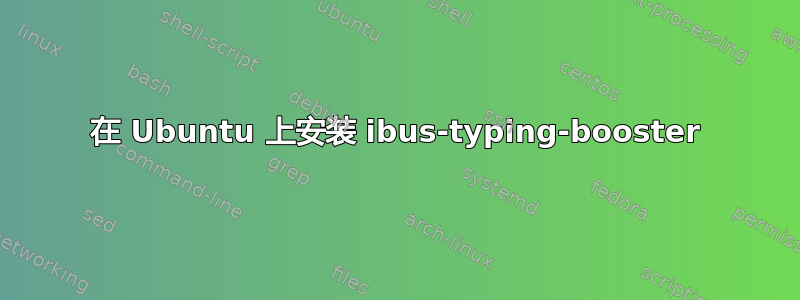
我试过ibus 打字助推器fedora 上的软件。这个软件适用于 Ubuntu 吗?
这确实是一款很有用的软件,我会喜欢使用的。
更新:
我尝试按照以下步骤进行安装。但出现错误:
wget https://fedorahosted.org/releases/i/b/ibus-typing-booster/ibus-typing-booster-1.2.11.tar.gz
./configure
make
sudo make install
它抱怨 ibus 版本
checking for IBUS... no
configure: error: Package requirements (ibus-1.0 >= 1.1.0) were not met:
No package 'ibus-1.0' found
Consider adjusting the PKG_CONFIG_PATH environment variable if you
installed software in a non-standard prefix.
Alternatively, you may set the environment variables IBUS_CFLAGS
and IBUS_LIBS to avoid the need to call pkg-config.
See the pkg-config man page for more details.
但是我有最新的ibus
$ ibus version
IBus 1.5.5
更新 2:
添加一个名为 libibus 的包后,我就可以继续了。
sudo apt-get install libibus-1.0-dev
但是在安装时出现错误:
ubuntu@ubuntu:~/ibus-typing-booster-1.2.7$ sudo make install
Making install in engine
make[1]: Entering directory '/home/ubuntu/ibus-typing-booster-1.2.7/engine'
make[2]: Entering directory '/home/ubuntu/ibus-typing-booster-1.2.7/engine'
/bin/mkdir -p '/usr/local/libexec'
/usr/bin/install -c ibus-engine-typing-booster '/usr/local/libexec'
/bin/mkdir -p '/usr/local/share/ibus/component'
/usr/bin/install -c -m 644 typing-booster.xml '/usr/local/share/ibus/component'
/bin/mkdir -p '/usr/local/share/ibus-typing-booster/engine'
/usr/bin/install -c -m 644 factory.py main.py hunspell_table.py hunspell_suggest.py tabsqlitedb.py itb_util.py '/usr/local/share/ibus-typing-booster/engine'
../py-compile: Missing argument to --destdir.
Makefile:400: recipe for target 'install-engine_tablePYTHON' failed
make[2]: *** [install-engine_tablePYTHON] Error 1
make[2]: Leaving directory '/home/ubuntu/ibus-typing-booster-1.2.7/engine'
Makefile:539: recipe for target 'install-am' failed
make[1]: *** [install-am] Error 2
make[1]: Leaving directory '/home/ubuntu/ibus-typing-booster-1.2.7/engine'
Makefile:482: recipe for target 'install-recursive' failed
make: *** [install-recursive] Error 1
答案1
要在 Ubuntu 上安装,您应该按照网站开发部分给出的指示进行操作。 打字助推器开发
这里简单提醒一下,
./configure --prefix=/usr --libexecdir=/usr/lib/ibus
make
make check # optional
make install
必需的:
- ibus >= 1.5.3
- libm17n-0
- m17n-db
- python3 >= 3.3
- python3-dbus
- python3-xdg
答案2
看起来它的名字是lp:ibus-typing-booster。
答案3
根据ibus-typing-booster 官方网站,在“如何安装”部分有一个关于 ubuntu 的条目,但不幸的是似乎不起作用。
但无论如何,你可以下载该rpm包并尝试转换为deb使用外星人。
安装外星人:
sudo apt-get install alien
将 RPM 文件转换为 Debian 软件包
sudo alien package_file.rpm
安装转换后的 Debian 软件包
sudo dpkg -i package_file.deb
编辑:
感谢 wilf 的评论
你可以从中找到源代码https://fedorahosted.org/releases/i/b/ibus-typing-booster/
下载、编译然后安装。
./configure
make
sudo make install


