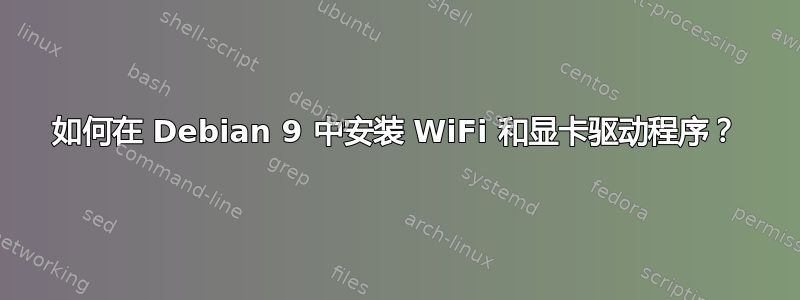
我最近安装了 Debian 9。
现在我需要安装WiFi卡驱动程序。但是,我在我的系统上找不到可用的。
这些是我按命令列出的设备lspci:
00:00.0 Host bridge: Intel Corporation Haswell-ULT DRAM Controller (rev 09)
00:02.0 VGA compatible controller: Intel Corporation Haswell-ULT Integrated Graphics Controller (rev 09)
00:03.0 Audio device: Intel Corporation Haswell-ULT HD Audio Controller (rev 09)
00:14.0 USB controller: Intel Corporation 8 Series USB xHCI HC (rev 04)
00:16.0 Communication controller: Intel Corporation 8 Series HECI #0 (rev 04)
00:1b.0 Audio device: Intel Corporation 8 Series HD Audio Controller (rev 04)
00:1c.0 PCI bridge: Intel Corporation 8 Series PCI Express Root Port 1 (rev e4)
00:1c.2 PCI bridge: Intel Corporation 8 Series PCI Express Root Port 3 (rev e4)
00:1c.3 PCI bridge: Intel Corporation 8 Series PCI Express Root Port 4 (rev e4)
00:1c.4 PCI bridge: Intel Corporation 8 Series PCI Express Root Port 5 (rev e4)
00:1c.5 PCI bridge: Intel Corporation 8 Series PCI Express Root Port 6 (rev e4)
00:1d.0 USB controller: Intel Corporation 8 Series USB EHCI #1 (rev 04)
00:1f.0 ISA bridge: Intel Corporation 8 Series LPC Controller (rev 04)
00:1f.2 SATA controller: Intel Corporation 8 Series SATA Controller 1 [AHCI mode] (rev 04)
00:1f.3 SMBus: Intel Corporation 8 Series SMBus Controller (rev 04)
02:00.0 Network controller: Broadcom Limited BCM43142 802.11b/g/n (rev 01)
03:00.0 Ethernet controller: Realtek Semiconductor Co., Ltd. RTL8111/8168/8411 PCI Express Gigabit Ethernet Controller (rev 0c)
04:00.0 3D controller: NVIDIA Corporation GK208M [GeForce GT 740M] (rev a1)
05:00.0 Unassigned class [ff00]: Realtek Semiconductor Co., Ltd. RTS5227 PCI Express Card Reader (rev 01)
我的/etc/apt/sourlist.list内容:
#deb cdrom:[Debian GNU/Linux 9.0.0 _Stretch_ - Official amd64 NETINST 20170617-13:06]/ stretch main
deb http://ftp.us.debian.org/debian/ etch main contrib non-free
deb http://security.debian.org/ etch/updates main contrib
deb http://http.us.debian.org/debian/ etch main contrib non-free
deb http://deb.debian.org/debian stretch main
deb-src http://deb.debian.org/debian stretch main
deb http://deb.debian.org/debian stretch-updates main
deb-src http://deb.debian.org/debian stretch-updates main
deb http://security.debian.org/ stretch/updates main
deb-src http://security.debian.org/ stretch/updates main
问题:如何安装显卡和 WiFi 卡驱动程序?
答案1
要启用对基于 Broadcom 无线 LAN 芯片的 WiFi 设备的支持,请在 Debian 系统上使用供应商驱动程序:
Broadcom BCM4311、BCM4312、BCM4313、BCM4321、BCM4322、BCM43224、BCM43225、BCM43227、BCM43228、BCM43142、BCM4331、BCM4352、BCM4360 器件 (wl)
安装
1- 为您的 Debian 版本添加“非自由”组件/etc/apt/sources.list,例如:
# Stretch
deb http://httpredir.debian.org/debian/ stretch main contrib non-free
2-更新可用软件包的列表。安装相关/最新的 linux-image、linux-headers 和 Broadcom-sta-dkms 软件包:
# apt-get update
# apt-get install linux-image-$(uname -r|sed 's,[^-]*-[^-]*-,,') linux-headers-$(uname -r|sed 's,[^-]*-[^-]*-,,') broadcom-sta-dkms
3-卸载冲突模块:
# modprobe -r b44 b43 b43legacy ssb brcmsmac bcma
4-加载wl模块:
# modprobe wl
5- 根据需要配置您的无线接口
答案2
# apt install firmware-linux-nonfree
通常可以解决此类问题
答案3
我按照此链接的说明安装了我的旧 HP 笔记本电脑 wifi 驱动程序: http://linuxwireless.sipsolutions.net/en/users/Drivers/b43/
sudo apt-get 安装固件-b43-安装程序


