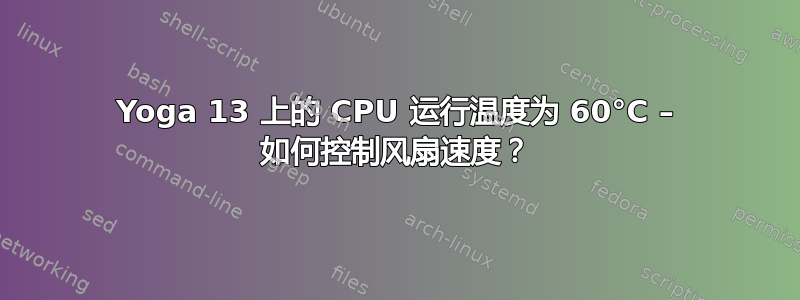
我在联想 Yoga 13 笔记本电脑上运行 Ubuntu Gnome 15.04。我的风扇一直在转。我尝试用 TLP 解决问题,但无济于事。我还安装了 cpufrequtils。
在 Windows 上,风扇是合理的,即,如果计算机没有执行任何操作,则风扇不会运行,并且仅在重负载下打开。
我相信这种行为不是由于我的风扇的 Linux 软件中的错误造成的。通过 xsensors,我看到我的 CPU 相当热:大约 60 度。因此,风扇打开以冷却计算机是有道理的。如果我检查我的 CPU,我会发现它们一直在高速运行,所以我认为问题就在那里。
如果计算机没有运行任何重型软件,则 CPU 不应运行得如此繁重。我一直尝试使用 TLP 和 cpufrequtils 手动降低 CPU 速度,但不知何故却被忽略了。
这是我的 cpufreq-info 输出。它显示我将处理器频率降低到最大 1 Ghz,并且还打开了省电模式。但是它显示处理器继续以 1.80 GHz 运行。我该怎么做才能将其调低,以便(希望)我的风扇也能调低?
cpufrequtils 008: cpufreq-info (C) Dominik Brodowski 2004-2009
Report errors and bugs to [email protected], please.
analyzing CPU 0:
driver: acpi-cpufreq
CPUs which run at the same hardware frequency: 0
CPUs which need to have their frequency coordinated by software: 0
maximum transition latency: 10.0 us.
hardware limits: 774 MHz - 1.80 GHz
available frequency steps: 1.80 GHz, 1.80 GHz, 1.70 GHz, 1.60 GHz, 1.50 GHz, 1.40 GHz, 1.30 GHz, 1.20 GHz, 1.10 GHz, 1000 MHz, 900 MHz, 800 MHz, 774 MHz
available cpufreq governors: conservative, ondemand, userspace, powersave, performance
current policy: frequency should be within 774 MHz and 1000 MHz.
The governor "powersave" may decide which speed to use
within this range.
current CPU frequency is 1.80 GHz (asserted by call to hardware).
cpufreq stats: 1.80 GHz:0,11%, 1.80 GHz:0,00%, 1.70 GHz:0,00%, 1.60 GHz:0,00%, 1.50 GHz:0,00%, 1.40 GHz:0,12%, 1.30 GHz:0,00%, 1.20 GHz:0,00%, 1.10 GHz:0,00%, 1000 MHz:0,00%, 900 MHz:0,00%, 800 MHz:0,00%, 774 MHz:99,77% (3)
analyzing CPU 1:
driver: acpi-cpufreq
CPUs which run at the same hardware frequency: 1
CPUs which need to have their frequency coordinated by software: 1
maximum transition latency: 10.0 us.
hardware limits: 774 MHz - 1.80 GHz
available frequency steps: 1.80 GHz, 1.80 GHz, 1.70 GHz, 1.60 GHz, 1.50 GHz, 1.40 GHz, 1.30 GHz, 1.20 GHz, 1.10 GHz, 1000 MHz, 900 MHz, 800 MHz, 774 MHz
available cpufreq governors: conservative, ondemand, userspace, powersave, performance
current policy: frequency should be within 774 MHz and 1000 MHz.
The governor "powersave" may decide which speed to use
within this range.
current CPU frequency is 1.80 GHz (asserted by call to hardware).
cpufreq stats: 1.80 GHz:0,11%, 1.80 GHz:0,00%, 1.70 GHz:0,00%, 1.60 GHz:0,00%, 1.50 GHz:0,00%, 1.40 GHz:0,12%, 1.30 GHz:0,00%, 1.20 GHz:0,00%, 1.10 GHz:0,00%, 1000 MHz:0,00%, 900 MHz:0,00%, 800 MHz:0,00%, 774 MHz:99,77% (3)
analyzing CPU 2:
driver: acpi-cpufreq
CPUs which run at the same hardware frequency: 2
CPUs which need to have their frequency coordinated by software: 2
maximum transition latency: 10.0 us.
hardware limits: 774 MHz - 1.80 GHz
available frequency steps: 1.80 GHz, 1.80 GHz, 1.70 GHz, 1.60 GHz, 1.50 GHz, 1.40 GHz, 1.30 GHz, 1.20 GHz, 1.10 GHz, 1000 MHz, 900 MHz, 800 MHz, 774 MHz
available cpufreq governors: conservative, ondemand, userspace, powersave, performance
current policy: frequency should be within 774 MHz and 1000 MHz.
The governor "powersave" may decide which speed to use
within this range.
current CPU frequency is 1.80 GHz (asserted by call to hardware).
cpufreq stats: 1.80 GHz:0,11%, 1.80 GHz:0,00%, 1.70 GHz:0,00%, 1.60 GHz:0,00%, 1.50 GHz:0,00%, 1.40 GHz:0,12%, 1.30 GHz:0,00%, 1.20 GHz:0,00%, 1.10 GHz:0,00%, 1000 MHz:0,00%, 900 MHz:0,00%, 800 MHz:0,00%, 774 MHz:99,77% (3)
analyzing CPU 3:
driver: acpi-cpufreq
CPUs which run at the same hardware frequency: 3
CPUs which need to have their frequency coordinated by software: 3
maximum transition latency: 10.0 us.
hardware limits: 774 MHz - 1.80 GHz
available frequency steps: 1.80 GHz, 1.80 GHz, 1.70 GHz, 1.60 GHz, 1.50 GHz, 1.40 GHz, 1.30 GHz, 1.20 GHz, 1.10 GHz, 1000 MHz, 900 MHz, 800 MHz, 774 MHz
available cpufreq governors: conservative, ondemand, userspace, powersave, performance
current policy: frequency should be within 774 MHz and 1000 MHz.
The governor "powersave" may decide which speed to use
within this range.
current CPU frequency is 1.80 GHz (asserted by call to hardware).
cpufreq stats: 1.80 GHz:0,11%, 1.80 GHz:0,00%, 1.70 GHz:0,00%, 1.60 GHz:0,00%, 1.50 GHz:0,00%, 1.40 GHz:0,12%, 1.30 GHz:0,00%, 1.20 GHz:0,00%, 1.10 GHz:0,00%, 1000 MHz:0,00%, 900 MHz:0,00%, 800 MHz:0,00%, 774 MHz:99,77% (3)
以下是 lspci -v 的输出
00:00.0 Host bridge: Intel Corporation 3rd Gen Core processor DRAM Controller (rev 09)
Subsystem: Lenovo Device 3977
Flags: bus master, fast devsel, latency 0
Capabilities: [e0] Vendor Specific Information: Len=0c <?>
Kernel driver in use: ivb_uncore
00:02.0 VGA compatible controller: Intel Corporation 3rd Gen Core processor Graphics Controller (rev 09) (prog-if 00 [VGA controller])
Subsystem: Lenovo Device 3977
Flags: bus master, fast devsel, latency 0, IRQ 29
Memory at e0000000 (64-bit, non-prefetchable) [size=4M]
Memory at d0000000 (64-bit, prefetchable) [size=256M]
I/O ports at 2000 [size=64]
Expansion ROM at <unassigned> [disabled]
Capabilities: [90] MSI: Enable+ Count=1/1 Maskable- 64bit-
Capabilities: [d0] Power Management version 2
Capabilities: [a4] PCI Advanced Features
Kernel driver in use: i915
00:04.0 Signal processing controller: Intel Corporation 3rd Gen Core Processor Thermal Subsystem (rev 09)
Subsystem: Lenovo Device 3977
Flags: bus master, fast devsel, latency 0, IRQ 7
Memory at cfa08000 (64-bit, non-prefetchable) [size=32K]
Capabilities: [90] MSI: Enable- Count=1/1 Maskable- 64bit-
Capabilities: [d0] Power Management version 3
Capabilities: [e0] Vendor Specific Information: Len=0c <?>
00:14.0 USB controller: Intel Corporation 7 Series/C210 Series Chipset Family USB xHCI Host Controller (rev 04) (prog-if 30 [XHCI])
Subsystem: Lenovo Device 3977
Flags: bus master, medium devsel, latency 0, IRQ 26
Memory at e0400000 (64-bit, non-prefetchable) [size=64K]
Capabilities: [70] Power Management version 2
Capabilities: [80] MSI: Enable+ Count=1/8 Maskable- 64bit+
Kernel driver in use: xhci_hcd
00:16.0 Communication controller: Intel Corporation 7 Series/C210 Series Chipset Family MEI Controller #1 (rev 04)
Subsystem: Lenovo Device 3977
Flags: bus master, fast devsel, latency 0, IRQ 28
Memory at e041c000 (64-bit, non-prefetchable) [size=16]
Capabilities: [50] Power Management version 3
Capabilities: [8c] MSI: Enable+ Count=1/1 Maskable- 64bit+
Kernel driver in use: mei_me
00:1a.0 USB controller: Intel Corporation 7 Series/C210 Series Chipset Family USB Enhanced Host Controller #2 (rev 04) (prog-if 20 [EHCI])
Subsystem: Lenovo Device 3977
Flags: bus master, medium devsel, latency 0, IRQ 16
Memory at e0421000 (32-bit, non-prefetchable) [size=1K]
Capabilities: [50] Power Management version 2
Capabilities: [58] Debug port: BAR=1 offset=00a0
Capabilities: [98] PCI Advanced Features
Kernel driver in use: ehci-pci
00:1b.0 Audio device: Intel Corporation 7 Series/C210 Series Chipset Family High Definition Audio Controller (rev 04)
Subsystem: Lenovo Device 3977
Flags: bus master, fast devsel, latency 0, IRQ 30
Memory at e0418000 (64-bit, non-prefetchable) [size=16K]
Capabilities: [50] Power Management version 2
Capabilities: [60] MSI: Enable+ Count=1/1 Maskable- 64bit+
Capabilities: [70] Express Root Complex Integrated Endpoint, MSI 00
Capabilities: [100] Virtual Channel
Capabilities: [130] Root Complex Link
Kernel driver in use: snd_hda_intel
00:1d.0 USB controller: Intel Corporation 7 Series/C210 Series Chipset Family USB Enhanced Host Controller #1 (rev 04) (prog-if 20 [EHCI])
Subsystem: Lenovo Device 3977
Flags: bus master, medium devsel, latency 0, IRQ 23
Memory at e0420000 (32-bit, non-prefetchable) [size=1K]
Capabilities: [50] Power Management version 2
Capabilities: [58] Debug port: BAR=1 offset=00a0
Capabilities: [98] PCI Advanced Features
Kernel driver in use: ehci-pci
00:1f.0 ISA bridge: Intel Corporation QS77 Express Chipset LPC Controller (rev 04)
Subsystem: Lenovo Device 3977
Flags: bus master, medium devsel, latency 0
Capabilities: [e0] Vendor Specific Information: Len=0c <?>
Kernel driver in use: lpc_ich
00:1f.2 SATA controller: Intel Corporation 7 Series Chipset Family 6-port SATA Controller [AHCI mode] (rev 04) (prog-if 01 [AHCI 1.0])
Subsystem: Lenovo Device 3977
Flags: bus master, 66MHz, medium devsel, latency 0, IRQ 27
I/O ports at 2088 [size=8]
I/O ports at 2094 [size=4]
I/O ports at 2080 [size=8]
I/O ports at 2090 [size=4]
I/O ports at 2060 [size=32]
Memory at e041f000 (32-bit, non-prefetchable) [size=2K]
Capabilities: [80] MSI: Enable+ Count=1/1 Maskable- 64bit-
Capabilities: [70] Power Management version 3
Capabilities: [a8] SATA HBA v1.0
Capabilities: [b0] PCI Advanced Features
Kernel driver in use: ahci
00:1f.3 SMBus: Intel Corporation 7 Series/C210 Series Chipset Family SMBus Controller (rev 04)
Subsystem: Lenovo Device 3977
Flags: medium devsel, IRQ 10
Memory at e041d000 (64-bit, non-prefetchable) [size=256]
I/O ports at 2040 [size=32]
00:1f.6 Signal processing controller: Intel Corporation 7 Series/C210 Series Chipset Family Thermal Management Controller (rev 04)
Subsystem: Lenovo Device 3977
Flags: bus master, fast devsel, latency 0, IRQ 11
Memory at e041e000 (64-bit, non-prefetchable) [size=4K]
Capabilities: [50] Power Management version 3
答案1
如果计算机没有运行任何大型软件,则 CPU 的运行速度就不应该如此之快。
这是一个错误的假设,一进程失控只有一个核心很可能利用所有可用的热预算CPU 必须提供并保持核心忙于无所事事。
这是我的 cpufreq-info 输出。它显示我将处理器频率降至最高 1 Ghz,并开启了省电模式。但它显示处理器继续以 1.80 GHz 运行。
为什么?您似乎遇到了核心繁忙的问题,您需要调查一下原因。这个解决方法能解决什么问题?你使你的情况更加糟糕!真正需要努力的项目应该得到重视完成的尽快冷却并在系统其余部分升温之前重新进入睡眠状态,这只意味着风扇要做更多的工作才能将所有热量从这个狭窄的小系统中散发出来,并且会毫无理由地降低设备的性能。省电调节器和低时钟不是你的朋友!
调查是什么让你的核心忙碌,你可能看不到一些资源监控程序的所有细节,检查它们的设置,或者设备重新启动后明显冷却向下有帮助。
有一些有用的答案风扇控制,但同样,你可能会让问题变得更糟,恢复你为了排除故障所做的每一项更改,等待设备完全冷却下来,然后集中精力可重复的结果。
通过 xsensors 我发现我的 CPU 相当热:大约 60 度。
我猜你指的是摄氏度而不是华氏度。根据室温和 CPU 的规格,60 °C 可能没有你想象的那么热,或者不被认为是“过热”。
sensors以下是我的台式机上的输出示例:
coretemp-isa-0000
Adapter: ISA adapter
Physical id 0: +54.0°C (high = +80.0°C, crit = +100.0°C)
Core 0: +51.0°C (high = +80.0°C, crit = +100.0°C)
Core 1: +53.0°C (high = +80.0°C, crit = +100.0°C)
Core 2: +54.0°C (high = +80.0°C, crit = +100.0°C)
Core 3: +52.0°C (high = +80.0°C, crit = +100.0°C)
[…]
fan1: 0 RPM (min = 0 RPM)
fan2: 798 RPM (min = 0 RPM)
fan3: 0 RPM (min = 0 RPM)
fan4: 835 RPM (min = 0 RPM)
fan5: 0 RPM (min = 0 RPM)
它认为 80 °C 是高温,100 °C 是临界温度。您的 Yoga 可能有所不同,这里的情况是,我的风扇目前在室温约 28 °C 时低速运转,我可以看到几乎没有发生任何事情指示器多负载(尽管 Virtualbox VM 正在运行,并且多个应用程序、网络浏览器和暂停的视频都处于打开状态),但加载或野生进程在资源使用方面看起来有所不同。


