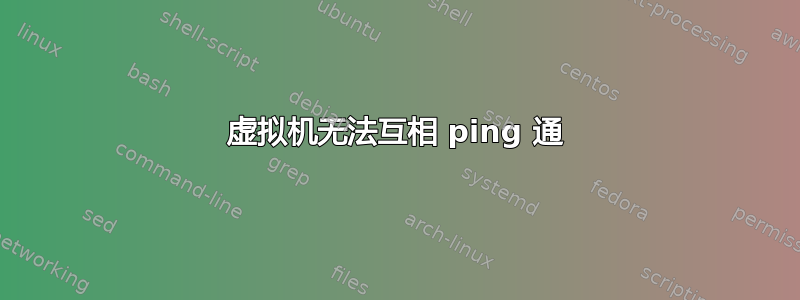
我在 virt-manager 中创建了两台虚拟机。所有机器(主机和客户机)都运行 Ubuntu 14.04。
主机有两个网卡。eth1 由主机使用。每个 VM/guest 的虚拟网络接口设置为Host device eth0: macvtap。
- 主机 IP 为 192.168.1.35
- 访客 1 的 IP 是 192.168.1.41
- 访客 2 的 IP 是 192.168.1.54
我可以从客户机 ping 主机,也可以从主机 ping 客户机。但客户机之间无法互相访问。当我从客户机 1 ping 客户机 2 时,tcpdump主机的输出为:
17:55:11.631825 ARP, Request who-has 192.168.1.54 tell 192.168.1.41, length 28
17:55:12.631626 ARP, Request who-has 192.168.1.54 tell 192.168.1.41, length 28
17:55:13.632127 ARP, Request who-has 192.168.1.54 tell 192.168.1.41, length 28
...
类似地,当我从来宾 2 ping 来宾 1 时:
17:57:39.509281 ARP, Request who-has 192.168.1.41 tell 192.168.1.54, length 28
17:57:40.509280 ARP, Request who-has 192.168.1.41 tell 192.168.1.54, length 28
17:57:41.526726 ARP, Request who-has 192.168.1.41 tell 192.168.1.54, length 28
....
两位来宾都有以下网络配置:
/etc/network/interfaces
auto lo
iface lo inet loopback
auto eth1
iface eth1 inet dhcp
route -n
Destination Gateway Genmask Flags Metric Ref Use Iface
0.0.0.0 192.168.1.1 0.0.0.0 UG 0 0 0 eth1
192.168.1.0 0.0.0.0 255.255.255.0 U 0 0 0 eth1
iptables -L
(nothing)
ifconfig (Guest 1)
eth1 Link encap:Ethernet HWaddr 52:54:00:ab:e6:fa
inet addr:192.168.1.41 Bcast:192.168.1.255 Mask:255.255.255.0
inet6 addr: fe80::5054:ff:feab:e6fa/64 Scope:Link
UP BROADCAST RUNNING MULTICAST MTU:1500 Metric:1
RX packets:728 errors:0 dropped:0 overruns:0 frame:0
TX packets:638 errors:0 dropped:0 overruns:0 carrier:0
collisions:0 txqueuelen:1000
RX bytes:817117 (817.1 KB) TX bytes:51190 (51.1 KB)
lo Link encap:Local Loopback
inet addr:127.0.0.1 Mask:255.0.0.0
inet6 addr: ::1/128 Scope:Host
UP LOOPBACK RUNNING MTU:65536 Metric:1
RX packets:16 errors:0 dropped:0 overruns:0 frame:0
TX packets:16 errors:0 dropped:0 overruns:0 carrier:0
collisions:0 txqueuelen:0
RX bytes:1184 (1.1 KB) TX bytes:1184 (1.1 KB)
主持人:
/etc/network/interfaces
auto lo
iface lo inet loopback
route -n
Destination Gateway Genmask Flags Metric Ref Use Iface
0.0.0.0 192.168.1.1 0.0.0.0 UG 0 0 0 eth1
192.168.1.0 0.0.0.0 255.255.255.0 U 1 0 0 eth1
iptables -L
(nothing)
ifconfig
eth0 Link encap:Ethernet HWaddr 08:62:66:26:eb:d8
inet6 addr: fe80::a62:66ff:fe26:ebd8/64 Scope:Link
UP BROADCAST RUNNING MULTICAST MTU:1500 Metric:1
RX packets:218 errors:0 dropped:0 overruns:0 frame:0
TX packets:110 errors:0 dropped:0 overruns:0 carrier:0
collisions:0 txqueuelen:1000
RX bytes:67520 (67.5 KB) TX bytes:20012 (20.0 KB)
eth1 Link encap:Ethernet HWaddr 70:62:b8:b5:2c:1b
inet addr:192.168.1.35 Bcast:192.168.1.255 Mask:255.255.255.0
inet6 addr: fe80::7262:b8ff:feb5:2c1b/64 Scope:Link
UP BROADCAST RUNNING MULTICAST MTU:1500 Metric:1
RX packets:4100 errors:0 dropped:0 overruns:0 frame:0
TX packets:4678 errors:0 dropped:0 overruns:0 carrier:0
collisions:0 txqueuelen:1000
RX bytes:1030310 (1.0 MB) TX bytes:834427 (834.4 KB)
lo Link encap:Local Loopback
inet addr:127.0.0.1 Mask:255.0.0.0
inet6 addr: ::1/128 Scope:Host
UP LOOPBACK RUNNING MTU:65536 Metric:1
RX packets:15192 errors:0 dropped:0 overruns:0 frame:0
TX packets:15192 errors:0 dropped:0 overruns:0 carrier:0
collisions:0 txqueuelen:0
RX bytes:1386699 (1.3 MB) TX bytes:1386699 (1.3 MB)
macvtap0 Link encap:Ethernet HWaddr 52:54:00:db:29:6c
inet6 addr: fe80::5054:ff:fedb:296c/64 Scope:Link
UP BROADCAST RUNNING MULTICAST MTU:1500 Metric:1
RX packets:19 errors:0 dropped:0 overruns:0 frame:0
TX packets:29 errors:0 dropped:0 overruns:0 carrier:0
collisions:0 txqueuelen:500
RX bytes:2286 (2.2 KB) TX bytes:5930 (5.9 KB)
macvtap1 Link encap:Ethernet HWaddr 52:54:00:ab:e6:fa
inet6 addr: fe80::5054:ff:feab:e6fa/64 Scope:Link
UP BROADCAST RUNNING MULTICAST MTU:1500 Metric:1
RX packets:29 errors:0 dropped:0 overruns:0 frame:0
TX packets:49 errors:0 dropped:0 overruns:0 carrier:0
collisions:0 txqueuelen:500
RX bytes:4395 (4.3 KB) TX bytes:7980 (7.9 KB)
答案1
用桥接接口替换 eth0 解决了这个问题。但是,还有另一个问题: 添加桥接接口时网速低


