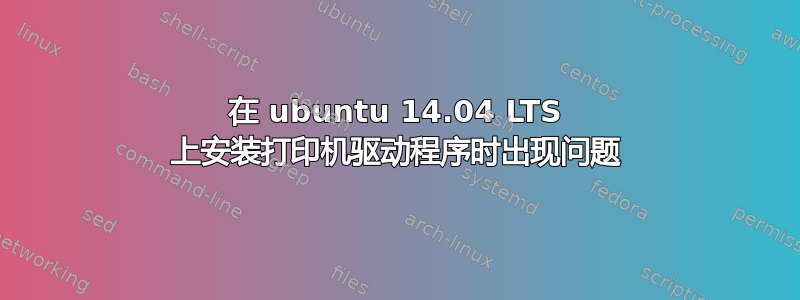
前段时间,我尝试安装我的激光打印机 Brother hl-1112,安装似乎正确,但只打印空白页。然后,我决定安装我的喷墨打印机 Epson stylus tx133,但安装失败。自从出现问题以来,我一直在许多网站上寻求帮助,但直到现在都没有任何效果。每次打开计算机时,都会出现一条错误消息,与我尝试安装 Epson 打印机时未完全安装的软件包有关。此外,每次运行 时sudo apt-get upgrade,我都会收到以下错误消息:
Errors were encountered while processing:
po-debconf
debhelper
alien
librpmio3
lsb-core
lsb-graphics
lsb-cxx
lsb-multimedia
lsb-desktop
lsb-printing
lsb-languages
lsb
E: Sub-process /usr/bin/dpkg returned an error code (1)
我需要尽快让两台打印机恢复工作,有人能帮我吗?谢谢
答案1
下载驱动程序安装工具: 关联 并按照下面的说明进行操作。
适用于我的 HL-1112 Ununto-Gnome 15.04
摘自 Brother 网站 (关联):
Step1. Download the tool.(linux-brprinter-installer-*.*.*-*.gz)
The tool will be downloaded into the default "Download" directory.
(The directory location varies depending on your Linux distribution.)
e.g. /home/(LoginName)/Download
Step2. Open a terminal window and go to the directory you downloaded the file to in the last step.
Step3. Enter this command to extract the downloaded file:
Command: gunzip linux-brprinter-installer-*.*.*-*.gz
Step4. Get superuser authorization with the "su" command or "sudo su" command.
Step5. Run the tool:
Command: bash linux-brprinter-installer-*.*.*-* Brother machine name
Step6. The driver installation will start. Follow the installation screen directions.
When you see the message "Will you specify the DeviceURI ?",
For USB Users: Choose N(No)
For Network Users: Choose Y(Yes) and DeviceURI.
The install process may take some time. Please wait until it is complete.


