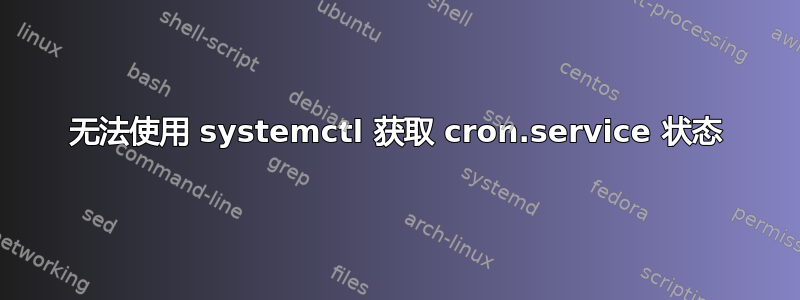
我注意到我的 cronjobs 在错误的时间运行,所以我更改了时区。我现在需要重新启动 cron 守护进程,但我使用的所有命令都不起作用。每个命令都导致超时:
root@localhost:~# systemctl restart cron.service
Error getting authority: Error initializing authority: Error calling StartServiceByName for org.freedesktop.PolicyKit1: Timeout was reached (g-io-error-quark, 24)
Failed to restart cron.service: Connection timed out
root@localhost:~# systemctl status cron.service
Failed to get properties: Connection timed out
我可以在 /lib/systemd/system/ 中看到 cron.service 文件:
-rw-r--r-- 1 root root 234 Oct 27 2014 cron.service
我正在使用 Ubuntu Server 15.04 x64。
更新:重新启动服务器,现在我无法启动任何 systemd 单元(mysql、nginx 等等)
答案1
它是一个已知错误policykit-1。
解决方案是运行:
sudo apt-get purge policykit-1
sudo apt-get update
sudo apt-get upgrade
sudo systemctl reboot
在我尝试安装该firewalld软件包后出现了这个问题。


