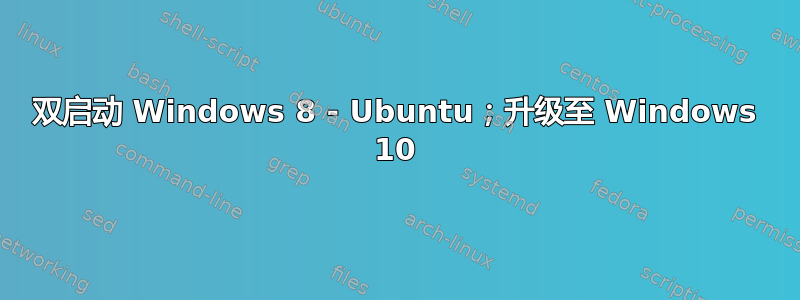
我决定将我的 Windows 8 升级到 Windows 10。在安装过程中,计算机重新启动并且我进入 grub 控制台,但没有我通常使用的菜单。
我可以继续安装并通过在 bios 上选择要启动的硬盘来使用 Windows,但安装后我无法再次启动 ubuntu。grub shell 也有同样的问题。
在 grub shell 上,我尝试使用它ls (hdx,y)/来显示有关文件系统的信息。只有一个或两个是可读的,而其他的总是响应为未知文件系统。
我在启动修复实时光盘上启动,并且能够使用启动修复工具,但它没有修复任何问题,我仍然遇到同样的问题。
以下是启动信息:http://paste.ubuntu.com/11969079/
我应该怎么做才能修复我的 grub 安装并能够在 linux 上启动?
编辑:使用 fsck 我得到以下结果:
lubuntu@lubuntu:~$ sudo e2fsck -C0 -p -f -v /dev/sdb6
e2fsck: Bad magic number in super-block while trying to open /dev/sdb6
/dev/sdb6:
The superblock could not be read or does not describe a valid ext2/ext3/ext4
filesystem. If the device is valid and it really contains an ext2/ext3/ext4
filesystem (and not swap or ufs or something else), then the superblock
is corrupt, and you might try running e2fsck with an alternate superblock:
e2fsck -b 8193 <device>
or
e2fsck -b 32768 <device>
lubuntu@lubuntu:~$
我相信 /dev/sdb6 是我的系统安装所在的分区,而 /dev/sdb2 是我的 /boot 所在的分区。
我无法在 linux livecd 上安装 /dev/sdb6。
答案1
我通过在 Ubuntu 上运行 live-cd(可以是任何其他发行版)并安装启动修复来完成此操作。所有内容都写在这里:https://help.ubuntu.com/community/Boot-Repair
在 live-cd 终端中运行
sudo add-apt-repository ppa:yannubuntu/boot-repair
sudo apt-get update
sudo apt-get install -y boot-repair && boot-repair
然后只需单击“推荐修复”。这个很管用,我已经用过几次了。
答案2
选项有:1. CMOS。可以先更换 HDD2,它是不同的。2. LIVE CD 并在第一个分区上重新安装 GRUB。这并不总是可行的。3. 做一个外部驱动器系统。16 MB 就足够了。基本的 ubuntu 和建议的程序:Synaptic - 安装 GRUB 和有用的包管理器。Gparted 知道关于分区的一切并做所有事情。这很危险,不要犯错误。Midnight Commander 也在文件控制下操作控制台。有了这些,你可以改进许多错误。空间应该是程序工作的。


