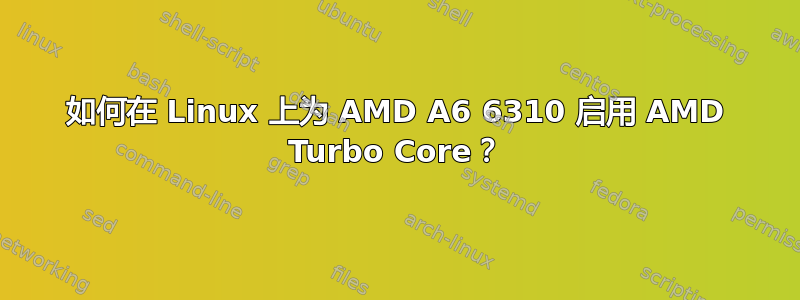
我使用 Lubuntu 15.04,我注意到我的处理器(AMD A6 6310)以 1800 MHz 频率工作,不会更高,而 AMD 承诺通过 Turbo Core 选项可达 2.4 GHz。
如何启用 Turbo Core 选项?
$ cpupower frequency-info
analyzing CPU 0:
driver: acpi-cpufreq
CPUs which run at the same hardware frequency: 0
CPUs which need to have their frequency coordinated by software: 0
maximum transition latency: 4.0 us.
hardware limits: 1000 MHz - 1.80 GHz
available frequency steps: 1.80 GHz, 1.60 GHz, 1.40 GHz, 1.20 GHz, 1000 MHz
available cpufreq governors: conservative, ondemand, userspace, powersave, performance
current policy: frequency should be within 1000 MHz and 1.80 GHz.
The governor "ondemand" may decide which speed to use
within this range.
current CPU frequency is 1000 MHz.
cpufreq stats: 1.80 GHz:36,16%, 1.60 GHz:2,73%, 1.40 GHz:3,99%, 1.20 GHz:11,66%, 1000 MHz:45,45% (14681)
boost state support:
Supported: yes
Active: yes
答案1
Turbo Core 是否可用取决于您的 GPU 驱动程序(radeon、fglrx)。但即使 Turbo Core 可用,您也不会看到任何提示,除非您执行modprobe msr。
详细信息请参考:
如何设置 Linux 以获得完整的 AMD APU 电源管理支持:Turbo Core、Cool'n'Quiet、动态电源管理?进行详细的技术讨论
如何使用 AMD Turbo Core APU 设置 Debian 系统(专注于 2D 或控制台/服务器)来实现最大的能源和计算效率?针对 Debian 的情况,它是 Ubuntu 的基础。


