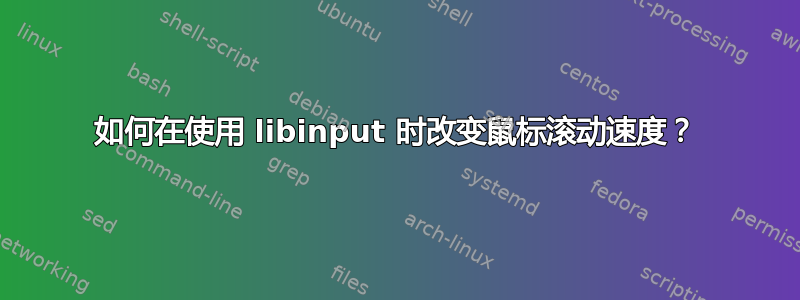
我只能在 libinput 中找到滚动方法支持。
https://www.mankier.com/4/libinput http://wayland.freedesktop.org/libinput/doc/latest/group__config.html
如何更改蓝牙的滚动速度老鼠? 我的 xinput list-props 中没有相关的 prop。
libinput Accel Speed (276): 0.000000
libinput Accel Speed Default (277): 0.000000
libinput Natural Scrolling Enabled (278): 0
libinput Natural Scrolling Enabled Default (279): 0
libinput Send Events Modes Available (257): 1, 0
libinput Send Events Mode Enabled (258): 0, 0
libinput Send Events Mode Enabled Default (259): 0, 0
libinput Left Handed Enabled (280): 0
libinput Left Handed Enabled Default (281): 0
libinput Scroll Methods Available (282): 0, 0, 1
libinput Scroll Method Enabled (283): 0, 0, 0
libinput Scroll Method Enabled Default (284): 0, 0, 0
libinput Button Scrolling Button (662): 2
libinput Button Scrolling Button Default (663): 274
libinput Middle Emulation Enabled (664): 0
libinput Middle Emulation Enabled Default (665): 0
答案1
答案2
我目前正在做加快 Ubuntu 18.04 中的鼠标滚轮速度作为一种解决方法。虽然对这个解决方法不是特别满意,但它确实有效。
答案3
此功能已实现委托给工具包。
这是一个 GNOME 问题和两个跟踪它的 KDE 问题:


