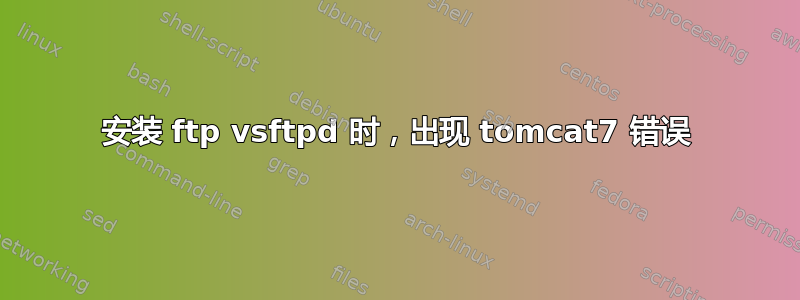
root@Nanobi-05-PC:/home/dev# sudo apt-get install -f vsftpd
Reading package lists... Done
Building dependency tree
Reading state information... Done
vsftpd is already the newest version.
0 upgraded, 0 newly installed, 0 to remove and 56 not upgraded.
1 not fully installed or removed.
After this operation, 0 B of additional disk space will be used.
Do you want to continue? [Y/n] Y
Setting up tomcat7 (7.0.52-1ubuntu0.3) ...
/var/lib/dpkg/info/tomcat7.config: 11: /etc/default/tomcat7: is: not found
dpkg: error processing package tomcat7 (--configure):
subprocess installed post-installation script returned error exit status 127
Errors were encountered while processing:
tomcat7
E: Sub-process /usr/bin/dpkg returned an error code (1)
如何解决这个问题
答案1
看起来你的 tomcat7 安装已损坏。尝试卸载 tomcat:
sudo apt-get purge tomcat7
然后再次安装 tomcat7(如果需要)
sudo apt-get install tomcat7
如果一切正常,那么您可能能够安装 vsftpd。
更新:其他建议:
- Tomcat7 deb 包已损坏。尝试从 apt-get 缓存中查找并删除 tomcat7 deb 包文件。它位于 /var/cache/apt/archives。然后按照我之前描述的方式运行“purge”和“install”命令。在“sudo apt-get install tomcat7”上 - apt 必须下载一个新的。
Tomcat7 安装已损坏。如果 apt-get 完全无法工作,您可以手动强制重新安装 tomcat7。尝试以下操作(但您必须从 apt 缓存中指定正确的包名称):
sudo dpkg -i --force-overwrite /var/cache/apt/archives/tomcat7_7.0.52-1ubuntu0.3_all.deb
如果 /var/cache/apt/archives 中没有 tomcat7 包 - 那么您应该运行以下命令:
sudo apt-get install tomcat7
然后尝试再次重新安装。


