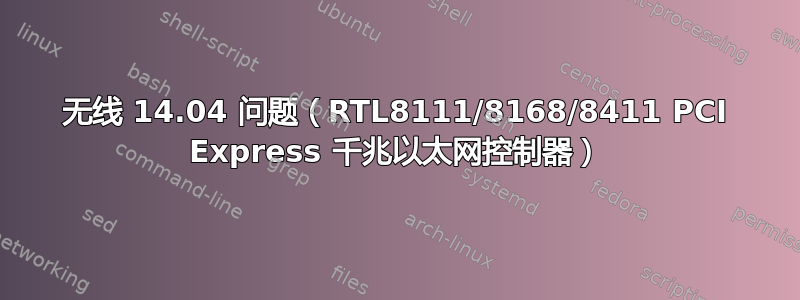
我刚刚安装了 Ubuntu 14.04,但无法使用无线网络。我以前也用过 Ubuntu 桌面版,但就是无法使用,我不知道该怎么办。
这是输出sudo lshw -C network
*-network UNCLAIMED
description: Ethernet controller
product: RTL8111/8168/8411 PCI Express Gigabit Ethernet Controller
vendor: Realtek Semiconductor Co., Ltd.
physical id: 0
bus info: pci@0000:07:00.0
version: 06
width: 64 bits
clock: 33MHz
capabilities: pm msi pciexpress msix vpd bus_master cap_list
configuration: latency=0
resources: ioport:de00(size=256) memory:fbdff000-fbdfffff memory:fbdf8000-fbdfbfff
*-network
description: Ethernet interface
physical id: 1
logical name: usb0
serial: 02:00:06:51:30:38
capabilities: ethernet physical
configuration: broadcast=yes driver=rndis_host driverversion=22-Aug-2005 firmware=RNDIS device ip=192.168.42.50 link=yes multicast=yes
所以*-network UNCLAIMED我觉得这是一个问题,但我不知道该怎么做。目前我用手机上网,希望尽快停止。现在快凌晨 2 点了,我要睡觉了,真希望有人能在晚上给我一些见解!
已请求此更新。这是lspci -nnk
07:00.0 Ethernet controller [0200]: Realtek Semiconductor Co., Ltd.
RTL8111/8168/8411 PCI Express Gigabit Ethernet Controller [10ec:8168]
(rev 06) Subsystem: Gigabyte Technology Co., Ltd Motherboard
[1458:e000] Kernel driver in use: r8169
答案1
*-network UNCLAIMED 表示您没有安装驱动程序。只需尝试安装 Linux 反向移植即可。查看以下 wiki 并执行步骤。
https://help.ubuntu.com/community/UbuntuBackports
完成后,重新启动并检查。
答案2
调整/etc/network/interfaces:
nano /etc/network/interfaces
将这两行放在最后:
auto eth0
iface eth0 inet dhcp
保存并重新启动。
答案3
r8169所有较新的 Ubuntu 版本都默认安装了所需的驱动程序。尝试加载它:
sudo modprobe r8169
以太网恢复正常了吗?或者出现错误?日志中有什么线索吗?
dmesg | grep r8169
一旦我们获得更多细节,我将编辑这个答案来提出解决方案。
答案4
我花了好几天才弄清楚为什么我的界面无法正常工作。我以为是驱动程序问题,但有东西阻塞了 DHCP 服务器。
您可以通过运行以下命令进行检查:
dmesg | grep enp3s0
就我而言,它给出了输出:
[UFW BLOCK] IN=enp3s0 SRC=192.168.1.1
要修复此问题,请运行:
ufw allow from 192.168.1.1
这解决了这个问题。


