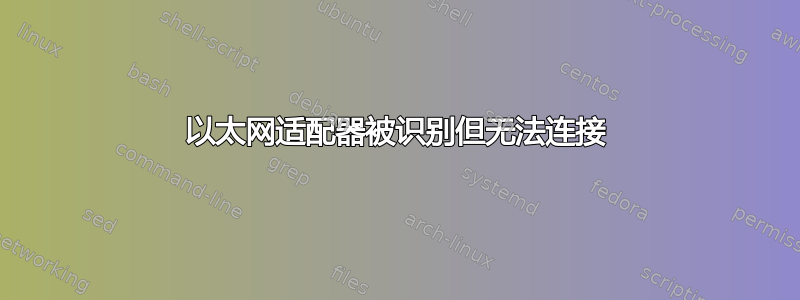
我刚刚安装了 Linux,从安装过程开始(因此,这在 Ubuntu 的安装向导中已经发生过),我就遇到了一个问题:我的以太网适配器存在,并且被正确识别并关联了驱动程序,但它就是不想连接到我的网络。它一直向我发出信号说它正在连接,但就是没有连接。
如果我 ping 我的路由器(在本例中为 192.168.1.254):
griffrez@KikoPCLinux:~$ ping 192.168.1.254
connect: Network is unreachable
ifconfig 输出(usb0 接口是因为我通过 USB 使用手机共享互联网访问,但我还是保留了它,以防它相关[在开始共享之前网络就没有工作]。):
griffrez@KikoPCLinux:~$ sudo ifconfig -a
eth0 Link encap:Ethernet HWaddr 1c:87:2c:72:d5:ce
inet6 addr: fe80::1e87:2cff:fe72:d5ce/64 Scope:Link
UP BROADCAST RUNNING MULTICAST MTU:1500 Metric:1
RX packets:142 errors:0 dropped:0 overruns:0 frame:0
TX packets:34 errors:0 dropped:0 overruns:0 carrier:0
collisions:0 txqueuelen:1000
RX bytes:9856 (9.8 KB) TX bytes:6358 (6.3 KB)
Interrupt:20 Memory:f7100000-f7120000
lo Link encap:Local Loopback
inet addr:127.0.0.1 Mask:255.0.0.0
inet6 addr: ::1/128 Scope:Host
UP LOOPBACK RUNNING MTU:65536 Metric:1
RX packets:2688 errors:0 dropped:0 overruns:0 frame:0
TX packets:2688 errors:0 dropped:0 overruns:0 carrier:0
collisions:0 txqueuelen:0
RX bytes:330817 (330.8 KB) TX bytes:330817 (330.8 KB)
usb0 Link encap:Ethernet HWaddr 02:57:00:53:38:34
inet addr:192.168.42.100 Bcast:192.168.42.255 Mask:255.255.255.0
inet6 addr: fe80::57:ff:fe53:3834/64 Scope:Link
UP BROADCAST RUNNING MULTICAST MTU:1500 Metric:1
RX packets:7518 errors:0 dropped:0 overruns:0 frame:0
TX packets:6451 errors:0 dropped:0 overruns:0 carrier:0
collisions:0 txqueuelen:1000
RX bytes:6112425 (6.1 MB) TX bytes:1136283 (1.1 MB)
在 lspci 的输出下有一个相关条目:
00:19.0 Ethernet controller: Intel Corporation Ethernet Connection (2) I218-V (rev 05)
lshw 的输出:
griffrez@KikoPCLinux:~$ sudo lshw -C network
*-network
description: Ethernet interface
product: Ethernet Connection (2) I218-V
vendor: Intel Corporation
physical id: 19
bus info: pci@0000:00:19.0
logical name: eth0
version: 05
serial: 1c:87:2c:72:d5:ce
size: 1Gbit/s
capacity: 1Gbit/s
width: 32 bits
clock: 33MHz
capabilities: pm msi bus_master cap_list ethernet physical tp 10bt 10bt-fd 100bt 100bt-fd 1000bt-fd autonegotiation
configuration: autonegotiation=on broadcast=yes driver=e1000e driverversion=2.3.2-k duplex=full firmware=0.1-4 latency=0 link=yes multicast=yes port=twisted pair speed=1Gbit/s
resources: irq:27 memory:f7100000-f711ffff memory:f7138000-f7138fff ioport:f040(size=32)
*-network
description: Ethernet interface
physical id: 1
logical name: usb0
serial: 02:57:00:53:38:34
capabilities: ethernet physical
configuration: broadcast=yes driver=rndis_host driverversion=22-Aug-2005 firmware=RNDIS device ip=192.168.42.100 link=yes multicast=yes
无论如何,您可能认为需要任何其他命令来帮助我解决此问题,只需提出要求,我会很乐意提供。
感谢您将来提供的任何帮助。
答案1
嗯,这ping 192.168.1.254不起作用,因为你的 eth0 接口只有一个 ip6 地址。你可能需要尝试使用 ip6 ping 你的路由器ping6 <your routers ip6 address or hostname>
如果您想在本地网络中使用 ip4,则应配置 dhcp 服务器(我假设您的本地网络是使用 dhcp 初始化的)。通常这应该是路由器配置的一部分。
一般来说,您可以检查$ route -n所有可以访问的网络。


