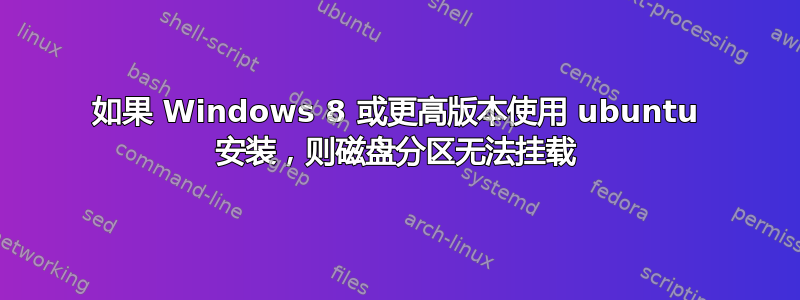
我们在使用sudo mount -t ntfs /dev/sdxn /dir/atwhich/u/mount
但是在 Windows 8 及更高版本中出现错误:
The disk contains an unclean file system(0,0).
Metadata kept in Window cache, refused to mount.
Failed to mount '/dev/sdxn': Operation not permitted.
The NTFS partition is in an unsafe state. Please resume and shutdown Windows fully(no hibernation or fast restarting), or mount the volume read-only with 'ro' mount option.
答案1
这与 Windows 如何实现“混合启动”有关,当您通过开始菜单按下“关机”时,它基本上将所有内核内存保存到磁盘上(有点像半休眠……它保存内核空间内存,但不保存用户空间内存)。
您需要重新启动 Windows 并通过在管理员命令提示符中运行命令“shutdown /s /t 0”将其“完全”关闭。这会强制 Windows不是将内核内存数据写入磁盘(Linux 所指的“Windows 缓存”)。此外,您可以在桌面上创建此命令的快捷方式,以便更轻松地完成完全关机。
完全关闭 Windows 后,重新启动 Linux,一切就正常了。
看此链接以获得更详细的解释。
答案2
在你的 Windows 机器上,打开控制面板 - 然后是电源选项 - 然后点击左侧的“选择电源按钮的功能” - 点击“更改当前不可用的设置”,- 在关机设置下,取消选中“打开快速启动”,然后重新启动进入 Ubuntu,你应该能够挂载


