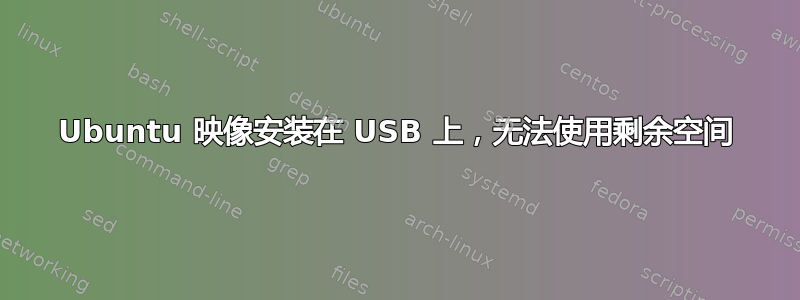
我在 16GB 闪存驱动器上安装了 Ubuntu Live CD(15.04 桌面版)映像并从中运行,剩余 14 GB(14,461,632,512 字节)。我尝试使用“磁盘”中的剩余空间创建一个分区,然后收到以下消息:
Error creating partition on /dev/sdb: Command-line `parted --align optimal --script "/dev/sdb" "mkpart primary ext2 1100MiB 15614803967b"' exited with non-zero exit status 1: Warning: The driver descriptor says the physical block size is 2048 bytes, but Linux says it is 512 bytes.
(udisks-error-quark, 0)
以下是统计数据:
Partition Size: 14462 mb
Free Space Following: 0 mb
Partition Type: FAT32
Erase Method: Quick
Partition Name: "Justadoo444"
Model: Kingston DataTraveler 2.0 (PMAP)
包含的分区:
1.
"Ubuntu 15.04 amd64" (1.2 gb (1,150,844,928 bytes))
Contents: ISO 9660 (version Joliet Extension)
Type: 0x00 (Bootable)
2.
"Ubuntu 15.04 amd64" (2.3 MB (2,326,528 bytes))
Contents: FAT (12-bit version)
Type: EFI (FAT-12/16/32)


