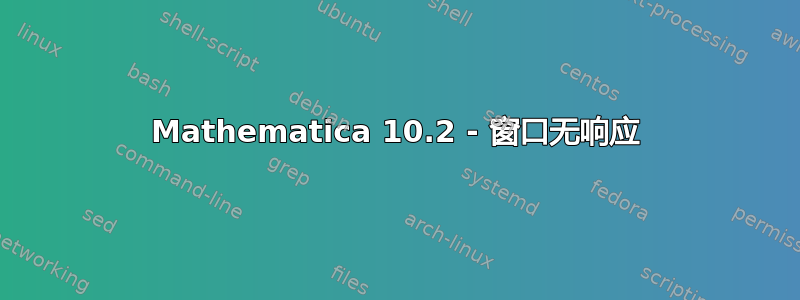
我使用的是 Ubuntu 14.04,运行的是 Gnome-Shell,使用的是 Mathematica 10.2。每当我打开一个 mathematica 文件并选择其中的几行时,系统都会显示一条消息,提示“mathematica is not responding. You may choose to wait a short while for it to continue or force the application to quit entirely.此问题也描述在发射台。但是,那里说他们对此无能为力。现在有一份声明redhat bugzilla 页面只需更改 delete.c 文件中 mutter 的一行即可停用整个消息。对我来说,这个 hack 是一个足够的解决方案。
现在的问题是,我如何在文件中实现建议的更改?我在计算机上找不到 delete.c 文件。我必须自己编译 mutter 吗?
diff --git a/src/core/delete.c b/src/core/delete.c
index 141cd49..d8a126e 100644
--- a/src/core/delete.c
+++ b/src/core/delete.c
@@ -98,6 +98,8 @@ show_delete_dialog (MetaWindow *window,
"Got delete ping timeout for %s\n",
window->desc);
+ return;
+
if (window->dialog_pid >= 0)
{
present_existing_delete_dialog (window, timestamp);
答案1
您发布的代码片段是一个 diff 补丁。其思路是,您将源代码下载到 mutter,其中包含该delete.c文件。然后,使用该patch工具应用 diff 补丁,重新编译并重新安装。
不过,这可能是一个相当复杂的过程。您可能需要安装一堆构建工具包,可能包括相关包的源代码。如果您有兴趣,我找到了几个通用教程:


