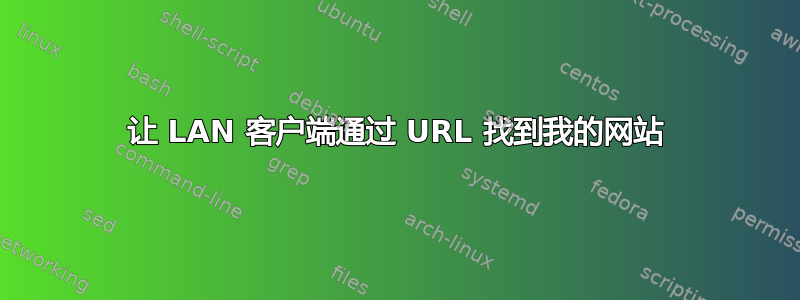
我已经安装并运行了 apache2。我一直在摆弄配置文件,还发现了以下内容:https://httpd.apache.org/docs/2.2/vhosts/examples.html
我刚刚粘贴到的那个网站说,在某个“apache2”的配置文件中定义你的网站名称,让用户在 Web 浏览器上输入该名称并找到你的网站,这并不那么容易。它还需要(该页面上建议)让正在使用的 DNS 知道你的网站的 URL 是什么以及它应该与哪个 IP 匹配,或者我理解的类似的东西。
现在,我正在 LAN 上工作,我的 Linux 机器为客户端 PC 提供网络 IP 号码,并将自身设置为默认网关。我应该在哪里查找 DNS 配置以便进行设置www.mywonderfulsite.com-> 192.168.1.1(Linux 机器)
或可以这么说。
我希望任何读到这篇文章的人都能理解我想要实现的目标……
答案1
请参阅man dnsmasq,其中部分内容如下:
trusty (8) dnsmasq.8.gz
Provided by: dnsmasq-base_2.68-1_i386 bug
NAME
dnsmasq - A lightweight DHCP and caching DNS server.
SYNOPSIS
dnsmasq [OPTION]...
DESCRIPTION
dnsmasq is a lightweight DNS, TFTP, PXE, router advertisement and DHCP
server. It is intended to provide coupled DNS and DHCP service to a
LAN.
Dnsmasq accepts DNS queries and either answers them from a small,
local, cache or forwards them to a real, recursive, DNS server. It
loads the contents of /etc/hosts so that local hostnames which do not
appear in the global DNS can be resolved and also answers DNS queries
for DHCP configured hosts. It can also act as the authoritative DNS
server for one or more domains, allowing local names to appear in the
global DNS.
因此,在我看来,你应该(在每个客户端上)添加/etc/hosts
192.168.1.1 www.mywonderfulsite.com
的任何其他别名192.168.1.1都应出现在同一行,而不是单独的行/etc/hosts。相同的IP 地址会导致混乱、困惑、沮丧,甚至会让人头痛不已。


