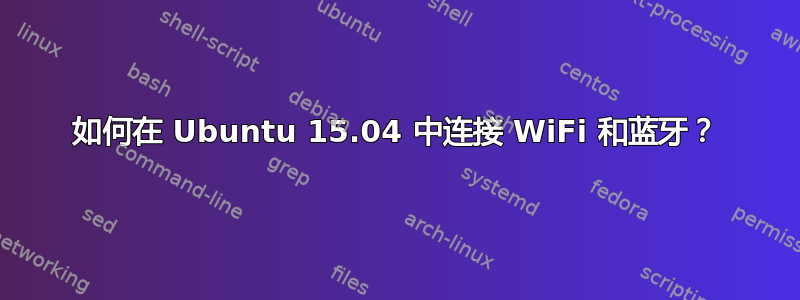
两天前我刚买了一台 HP 笔记本电脑,预装了 Windows 8.1。我格式化了操作系统并安装了 Ubuntu 15.04。除了两个问题外,这台笔记本电脑似乎运行正常:
- 我可以通过以太网连接到网络,但当我打开 WiFi 时,路由器设备名称显示在屏幕上,我单击它时,它会要求输入密码。输入密码后,它不会连接。
- 尽管我的笔记本电脑已启用蓝牙,但当我进入蓝牙设置时,它显示为
no Bluetooth adapter found
我该如何继续?
这是我运行命令时得到的结果lspci。
00:00.0 Host bridge: Intel Corporation Atom Processor Z36xxx/Z37xxx Series SoC Transaction Register (rev 0e)
00:02.0 VGA compatible controller: Intel Corporation Atom Processor Z36xxx/Z37xxx Series Graphics & Display (rev 0e)
00:13.0 SATA controller: Intel Corporation Device 0f23 (rev 0e)
00:14.0 USB controller: Intel Corporation Atom Processor Z36xxx/Z37xxx Series USB xHCI (rev 0e)
00:1a.0 Encryption controller: Intel Corporation Atom Processor Z36xxx/Z37xxx Series Trusted Execution Engine (rev 0e)
00:1b.0 Audio device: Intel Corporation Atom Processor Z36xxx/Z37xxx Series High Definition Audio Controller (rev 0e)
00:1c.0 PCI bridge: Intel Corporation Device 0f48 (rev 0e)
00:1c.1 PCI bridge: Intel Corporation Device 0f4a (rev 0e)
00:1c.2 PCI bridge: Intel Corporation Device 0f4c (rev 0e)
00:1c.3 PCI bridge: Intel Corporation Device 0f4e (rev 0e)
00:1f.0 ISA bridge: Intel Corporation Atom Processor Z36xxx/Z37xxx Series Power Control Unit (rev 0e)
00:1f.3 SMBus: Intel Corporation Device 0f12 (rev 0e)
02:00.0 Network controller: Ralink corp. RT3290 Wireless 802.11n 1T/1R PCIe
02:00.1 Bluetooth: Ralink corp. RT3290 Bluetooth
03:00.0 Unassigned class [ff00]: Realtek Semiconductor Co., Ltd. RTS5229 PCI Express Card Reader (rev 01)
04:00.0 Ethernet controller: Realtek Semiconductor Co., Ltd. RTL8101E/RTL8102E PCI Express Fast Ethernet controller (rev 07)


