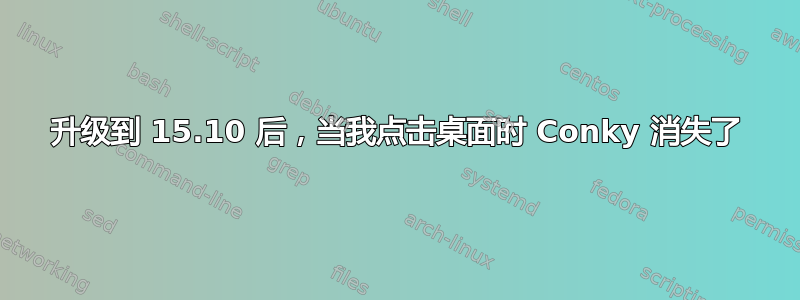
如果我单击桌面,conky 窗口就会消失(但在“super+D”(显示桌面)中不会消失)。
我已经尝试了所有可能的设置。我之前在 15.04 中的工作设置如下:
own_window_type desktop
own_window_argb_visual yes
own_window_transparent yes
own_window_hints undecorate,sticky,skip_taskbar,skip_pager,below
答案1
我在 14.04 上的工作设置,我曾经遇到过同样的问题:
own_window yes
own_window_type normal
own_window_class conky
own_window_hints undecorated,skip_taskbar,skip_pager,sticky,below
own_window_argb_visual yes
own_window_transparent yes
我认为密钥own_window_type设置为normal而不是desktop。
答案2
我不使用 own_window_type,而是在自定义配置中手动设置 own_window_hints。我没有遇到 conky 窗口消失的问题。您可以随意复制我的设置,以找出您的设置无法正常工作的原因。
或者,如果您发布您的 .conkyrc 文件,我们可以尝试为您调试它。
alignment middle_right # Display on right edge of screen, vertically centered
background yes # Fork to background
cpu_avg_samples 3 # Sample and average CPU cores three times
default_bar_size 208 10 # Set bar height
default_color gold # Set default text color to gold
double_buffer yes # Enable double buffering to eliminate flicker
gap_x 6 # Offset horizontal placement to allow a one pixel gap between window and screen edge
gap_y 0 # Make conky respect the vertical centering
if_up_strictness link # An ethernet connection is only considered to be up if there's an active link
maximum_width 297 # Set width - 307px
minimum_size 297 # Set width - 307px
net_avg_samples 3 # Sample and average network activity three times
no_buffers yes # Disregard file system buffers when calculating memory usage
own_window yes # Required to minimize double buffer size
own_window_argb_value 191 # Set conky background opacity (0 transparent, 63-127-191 25-50-75% translucent, 255 opaque)
own_window_argb_visual yes # Enable ARGB settings
own_window_hints undecorated # No window decorations
own_window_hints below # Always visible as a desktop element under any other windows
own_window_hints sticky # Sticky across workspaces
own_window_hints skip_taskbar # Do not display to taskbar
own_window_hints skip_pager # Do not display to other application switchers
pad_percents 3 # Stabilize layout
temperature_unit celsius # Show temperatures in Celsius
top_name_width 20 # Set top name width (Default is 15 characters)
update_interval 0.5 # Set update speed
use_spacer left # Stabilize layout
use_xft yes # Employ XFT anti-aliased fonts
xftfont DejaVu Sans Mono:size=9 # Select an appropriate font and size
答案3
我知道这是一个老话题,但我刚刚发现了一些可能让整个 Conky-Lubuntu 问题消失的东西。设置background=false并.conkyrc确保您没有使用-d标志自动启动 Conky。我尝试了我能找到的所有其他建议,有时它们会起作用,有时则不会,即使它们起作用也只是一小会儿。让 Conky 保持在前台似乎可以解决问题。希望这对某人有帮助。


