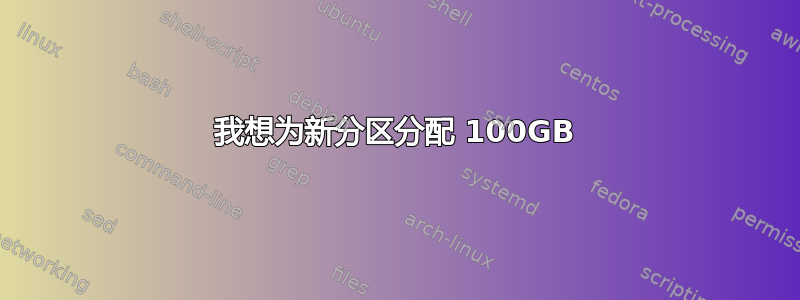
目前我的目录结构如下,有一个加密的主驱动器:
Filesystem Type 1K-blocks Used Available Use% Mounted on
/dev/sda1 ext4 472429848 6415860 441992896 2% /
none tmpfs 4 0 4 0% /sys/fs/cgroup
udev devtmpfs 4024836 4 4024832 1% /dev
tmpfs tmpfs 808008 1304 806704 1% /run
none tmpfs 5120 0 5120 0% /run/lock
none tmpfs 4040024 468 4039556 1% /run/shm
none tmpfs 102400 32 102368 1% /run/user
/home/jay/.Private ecryptfs 472429848 6415860 441992896 2% /home/jay
Disk /dev/sda: 500.1 GB, 500107862016 bytes
255 heads, 63 sectors/track, 60801 cylinders, total 976773168 sectors
Units = sectors of 1 * 512 = 512 bytes
Sector size (logical/physical): 512 bytes / 4096 bytes
I/O size (minimum/optimal): 4096 bytes / 4096 bytes
Disk identifier: 0x000237eb
Device Boot Start End Blocks Id System
/dev/sda1 * 2048 960190463 480094208 83 Linux
/dev/sda2 960192510 976771071 8289281 5 Extended
Partition 2 does not start on physical sector boundary.
/dev/sda5 960192512 976771071 8289280 82 Linux swap / Solaris
我想要为 /mysql 添加 100GB 的分配。这可能吗?
答案1
是的,看来您可以缩小分区 /dev/sda1 以创建一个 100GB 的分区/mysql。这里有很多答案可以指导您如何使用 gparted 缩小分区。
只要您的系统分区仍然是磁盘上的第一个分区,您就不需要更改“/etc/fstab”。
所以你唯一的额外任务是如何将新的分区提供给mysql。
要修复错位问题,从 Live 启动中gparted,只需删除交换分区,然后删除扩展分区,然后将它们添加回来。


