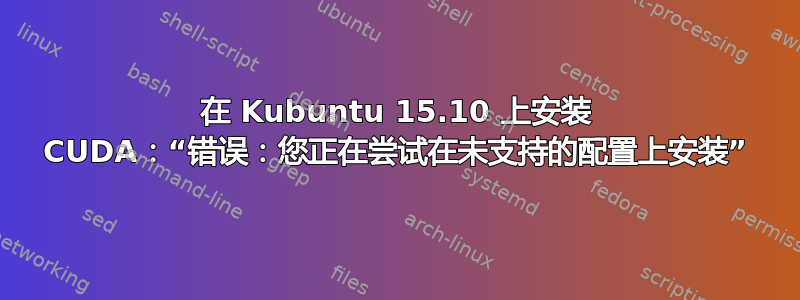
我尝试在 Kubuntu 15.10 x64 上安装 CUDA,使用两张 Nvidia GTX 690 卡。
在https://developer.nvidia.com/cuda-downloads,我下载了cuda_7.5.18_linux.run:
然后尝试使用 来运行它sudo sh cuda_7.5.18_linux.run。
但我收到了错误信息error: You are attempting to install on an unsupported configuration。
可能是什么问题?
我使用这个安装了 Nvidia 驱动程序回购:
sudo add-apt-repository ppa:xorg-edgers/ppa
sudo apt-get update
sudo apt-get install nvidia-352 nvidia-settings
我使用 安装了 Nvidia CUDA 工具包sudo apt-get install nvidia-cuda-toolkit。
的输出nvidia-smi为:
nvidia-smi
Sun Nov 15 22:20:37 2015
+------------------------------------------------------+
| NVIDIA-SMI 352.41 Driver Version: 352.41 |
|-------------------------------+----------------------+----------------------+
| GPU Name Persistence-M| Bus-Id Disp.A | Volatile Uncorr. ECC |
| Fan Temp Perf Pwr:Usage/Cap| Memory-Usage | GPU-Util Compute M. |
|===============================+======================+======================|
| 0 GeForce GTX 690 Off | 0000:04:00.0 N/A | N/A |
| 30% 32C P8 N/A / N/A | 8MiB / 2047MiB | N/A Default |
+-------------------------------+----------------------+----------------------+
| 1 GeForce GTX 690 Off | 0000:05:00.0 N/A | N/A |
| 30% 30C P8 N/A / N/A | 246MiB / 2047MiB | N/A Default |
+-------------------------------+----------------------+----------------------+
+-----------------------------------------------------------------------------+
| Processes: GPU Memory |
| GPU PID Type Process name Usage |
|=============================================================================|
| 0 Not Supported |
| 1 Not Supported |
+-----------------------------------------------------------------------------+
的输出nvcc --version为:
nvcc: NVIDIA (R) Cuda compiler driver
Copyright (c) 2005-2014 NVIDIA Corporation
Built on Thu_Jul_17_21:41:27_CDT_2014
Cuda compilation tools, release 6.5, V6.5.12



