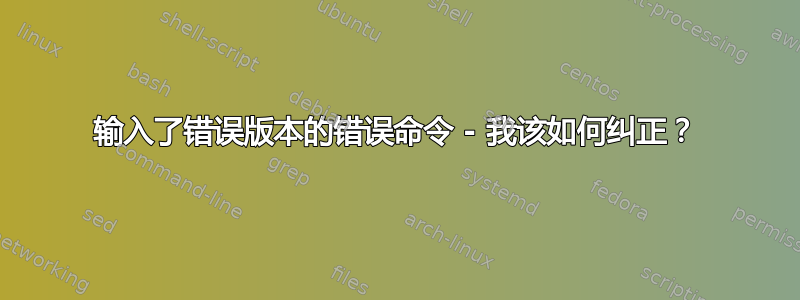
第一次使用 Ubuntu Server 时,我按照一些说明添加了以下存储库,但没有意识到它们是错误的版本。(应该是 trusty 而不是 saucy)
sudo add-apt-repository "deb http://us.archive.ubuntu.com/ubuntu/ saucy universe multiverse"
sudo add-apt-repository "deb http://us.archive.ubuntu.com/ubuntu/ saucy-updates universe multiverse"
我已将其重新设置为可信,但我该如何删除 saucy 的条目呢?
答案1
-r, --remove Remove the specified repository
所以:
sudo add-apt-repository --remove "deb http://us.archive.ubuntu.com/ubuntu/ saucy universe multiverse"
sudo add-apt-repository --remove "deb http://us.archive.ubuntu.com/ubuntu/ saucy-updates universe multiverse"
下次就这样做
sudo add-apt-repository universe
sudo add-apt-repository multiverse
自从:
REPOSITORY can be either a line that can be added directly to
sources.list(5), in the form ppa:<user>/<ppa-name> for adding Personal
Package Archives, or a distribution component to enable.
In the third form, the given distribution component will be enabled for
all sources.
答案2
只需sed……
sudo sed '/saucy/d' /etc/apt/sources.list
sudo apt-get update
上述命令将删除所有 Saucy 存储库,但是没有理由在你的sources.list


