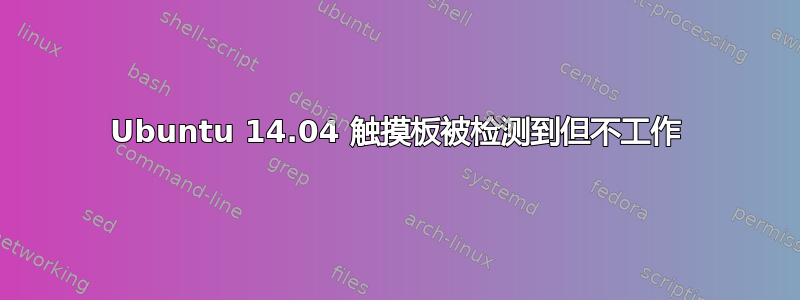
我目前正在使用装有 Ubuntu 14.04 LTS 的东芝 Satellite P850-138。我在这台笔记本电脑上运行 Ubuntu 已有大约 3 年了,到目前为止没有出现任何与触摸板相关的问题。
我正在运行 Rstudio 并尝试安装包“rgl”。由于以下错误,安装失败:
checking for X... no
configure: error: X2 not found but required, configure aborted.
ERROR: configuration failed for package 'rgl'
基于此主题: http://ubuntuforums.org/showthread.php?t=787464我尝试安装 xserver-xorg-dev,但遇到以下错误消息:
The following packages have unmet dependencies:
unity-control-center : Depends: libcheese-gtk23 (>= 3.4.0) but it is not going to be installed
Depends: libcheese7 (>= 3.0.1) but it is not going to be installed
E: Error, pkgProblemResolver::Resolve generated breaks, this may be caused by held packages.
尽管我当前的 libcheese-gtk23 和 libcheese7 版本是 3.10.2,所以不应该引起问题。
此错误已被报告(https://bugs.launchpad.net/ubuntu/+source/unity-control-center/+bug/1428972)并且评论中的建议建议运行
sudo apt-get install canonical-certification-client libcheese-gtk23 libcheese7 libclutter-1.0-0 libclutter-gtk-1.0-0 libcogl15 libclutter-gst-2.0-0 gstreamer1.0-clutter
但是运行此程序之后,我在安装 xserver-xorg-dev 时仍然存在相同的错误。
我决定尝试使用 synaptic 包管理器安装 xserver,我确信这就是我搞砸一切的地方。我选择安装 xserver-xorg-dev,并没有注意在安装过程中将要删除的包。
Synaptic 安装了 xserver-xorg-dev,删除了其他软件包并完成。我在 R 中安装了“rgl”,没有任何问题。
当我再次重新启动笔记本电脑时,没有可见的光标,触摸板也无法工作。此线程 (Ubuntu 14.04 全新安装后无光标) 提示我查看系统设置,结果我发现我不再有 unity-control-center。我重新安装了 unity-control-center,解决了光标问题,但触摸板仍然没有响应。
xinput 表明触摸板已被检测到:
⎡ Virtual core pointer id=2 [master pointer (3)]
⎜ ↳ Virtual core XTEST pointer id=4 [slave pointer (2)]
⎜ ↳ Logitech USB Optical Mouse id=10 [slave pointer (2)]
⎜ ↳ SynPS/2 Synaptics TouchPad id=12 [slave pointer (2)]
⎣ Virtual core keyboard id=3 [master keyboard (2)]
↳ Virtual core XTEST keyboard id=5 [slave keyboard (3)]
↳ Power Button id=6 [slave keyboard (3)]
↳ Video Bus id=7 [slave keyboard (3)]
↳ Video Bus id=8 [slave keyboard (3)]
↳ Power Button id=9 [slave keyboard (3)]
↳ AT Translated Set 2 keyboard id=11 [slave keyboard (3)]
↳ Toshiba input device id=13 [slave keyboard (3)]
并cat /proc/bus/input/devices返回有关触摸板的信息:
I: Bus=0011 Vendor=0002 Product=0007 Version=01b1
N: Name="SynPS/2 Synaptics TouchPad"
P: Phys=isa0060/serio1/input0
S: Sysfs=/devices/platform/i8042/serio1/input/input5
U: Uniq=
H: Handlers=mouse1 event5
B: PROP=5
B: EV=b
B: KEY=e520 10000 0 0 0 0
B: ABS=660800011000003
lsmod显示 psmouse,我认为它是触摸板,但它没有被任何东西使用:
Module Size Used by
bnep 20480 2
rfcomm 69632 8
nouveau 1368064 1
snd_hda_codec_hdmi 53248 1
snd_hda_codec_realtek 81920 1
snd_hda_codec_generic 69632 1 snd_hda_codec_realtek
snd_hda_intel 36864 4 snd_hda_codec_hdmi
snd_hda_controller 32768 1 snd_hda_intel
snd_hda_codec 143360 5 snd_hda_codec_realtek,snd_hda_codec_hdmi,snd_hda_codec_generic,snd_hda_intel,snd_hda_controller
snd_hwdep 20480 1 snd_hda_codec
snd_pcm 106496 4 snd_hda_codec_hdmi,snd_hda_codec,snd_hda_intel,snd_hda_controller
intel_rapl 20480 0
iosf_mbi 16384 1 intel_rapl
x86_pkg_temp_thermal 16384 0
intel_powerclamp 20480 0
coretemp 16384 0
mxm_wmi 16384 1 nouveau
snd_seq_midi 16384 0
ttm 94208 1 nouveau
snd_seq_midi_event 16384 1 snd_seq_midi
kvm_intel 151552 0
arc4 16384 2
kvm 479232 1 kvm_intel
crct10dif_pclmul 16384 0
crc32_pclmul 16384 0
rtl8723ae 86016 0
snd_rawmidi 32768 1 snd_seq_midi
btcoexist 53248 1 rtl8723ae
ghash_clmulni_intel 16384 0
snd_seq 65536 2 snd_seq_midi_event,snd_seq_midi
rtl8723_common 24576 1 rtl8723ae
cryptd 20480 1 ghash_clmulni_intel
rtl_pci 28672 1 rtl8723ae
rtlwifi 73728 2 rtl_pci,rtl8723ae
snd_seq_device 16384 3 snd_seq,snd_rawmidi,snd_seq_midi
mac80211 708608 2 rtl_pci,rtlwifi
snd_timer 32768 2 snd_pcm,snd_seq
joydev 20480 0
serio_raw 16384 0
snd 86016 17 snd_hda_codec_realtek,snd_hwdep,snd_timer,snd_hda_codec_hdmi,snd_pcm,snd_s eq,snd_rawmidi,snd_hda_codec_generic,snd_hda_codec,snd_hda_intel,snd_seq_device
i915 1048576 3
rtsx_pci_ms 20480 0
cfg80211 524288 2 mac80211,rtlwifi
btusb 40960 0
lpc_ich 24576 0
bluetooth 491520 22 bnep,btusb,rfcomm
memstick 20480 1 rtsx_pci_ms
mei_me 20480 0
drm_kms_helper 126976 2 i915,nouveau
mei 90112 1 mei_me
drm 344064 8 ttm,i915,drm_kms_helper,nouveau
soundcore 16384 2 snd,snd_hda_codec
shpchp 40960 0
toshiba_acpi 28672 0
toshiba_bluetooth 16384 0
toshiba_haps 16384 0
sparse_keymap 16384 1 toshiba_acpi
i2c_algo_bit 16384 2 i915,nouveau
ene_ir 24576 0
rc_core 28672 1 ene_ir
mac_hid 16384 0
video 20480 2 i915,nouveau
wmi 20480 3 toshiba_acpi,mxm_wmi,nouveau
parport_pc 32768 0
ppdev 20480 0
lp 20480 0
parport 45056 3 lp,ppdev,parport_pc
hid_generic 16384 0
usbhid 53248 0
hid 110592 2 hid_generic,usbhid
rtsx_pci_sdmmc 24576 0
psmouse 114688 0
ahci 36864 2
libahci 32768 1 ahci
r8169 81920 0
rtsx_pci 49152 2 rtsx_pci_ms,rtsx_pci_sdmmc
mii 16384 1 r8169
拆卸并重新安装触摸板
xinput float "SynPS/2 Synaptics TouchPad"
xinput reattach "SynPS/2 Synaptics TouchPad" "Virtual core pointer"
不起作用,也不起作用
sudo modprobe -rv psmouse proto=imps
sudo modprobe -v psmouse proto=imps
我在网上找不到有关该主题的更多帖子,而且我想不出其他可以尝试的方法。
答案1
当您安装 xserver-xorg-dev 软件包时,您可能删除了系统的很大一部分。此时,您可以尝试修复当前系统,或保存文件并重新安装整个系统。据我了解,您实际上安装了文件来支持一个软件包,该软件包会覆盖/删除您正常的稳定操作系统。
因此,问题并不直接与触摸板有关,而是现在您的整个操作系统存在问题。修复鼠标就可以了,但安装其他软件可能会与混合操作系统混淆,从而导致更多问题。
当我在计算机上重新安装 Ubuntu 时,我非常高兴,而且由于您已经使用该系统 3 年了,我建议您等待一段时间再彻底删除您的设置。祝您好运!


