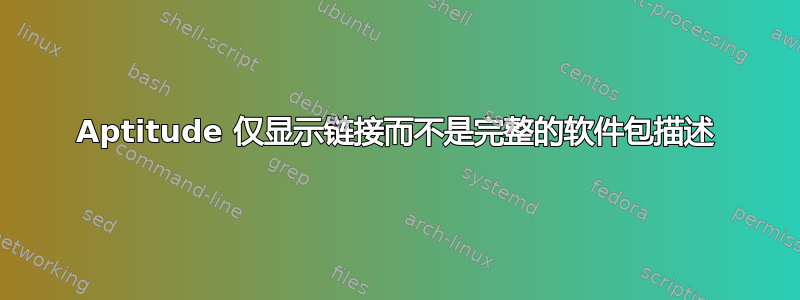
我最近安装了 Ubuntu 15.10,现在 Aptitude 只显示软件包主页的链接,而不是之前安装的 14.04 中显示的完整描述。我该怎么做才能获得这些描述?
输出apt-cache policy
stefan@desktop:~$ apt-cache policy
Paketdateien:
100 /var/lib/dpkg/status
release a=now
500 http://ppa.launchpad.net/graphics-drivers/ppa/ubuntu/ wily/main Translation-en
500 http://ppa.launchpad.net/graphics-drivers/ppa/ubuntu/ wily/main i386 Packages
release v=15.10,o=LP-PPA-graphics-drivers,a=wily,n=wily,l=Proprietary GPU Drivers,c=main
origin ppa.launchpad.net
500 http://ppa.launchpad.net/graphics-drivers/ppa/ubuntu/ wily/main amd64 Packages
release v=15.10,o=LP-PPA-graphics-drivers,a=wily,n=wily,l=Proprietary GPU Drivers,c=main
origin ppa.launchpad.net
500 http://security.ubuntu.com/ubuntu/ wily-security/universe Translation-en
500 http://security.ubuntu.com/ubuntu/ wily-security/restricted Translation-en
500 http://security.ubuntu.com/ubuntu/ wily-security/multiverse Translation-en
500 http://security.ubuntu.com/ubuntu/ wily-security/main Translation-en
500 http://security.ubuntu.com/ubuntu/ wily-security/multiverse i386 Packages
release v=15.10,o=Ubuntu,a=wily-security,n=wily,l=Ubuntu,c=multiverse
origin security.ubuntu.com
500 http://security.ubuntu.com/ubuntu/ wily-security/universe i386 Packages
release v=15.10,o=Ubuntu,a=wily-security,n=wily,l=Ubuntu,c=universe
origin security.ubuntu.com
500 http://security.ubuntu.com/ubuntu/ wily-security/restricted i386 Packages
release v=15.10,o=Ubuntu,a=wily-security,n=wily,l=Ubuntu,c=restricted
origin security.ubuntu.com
500 http://security.ubuntu.com/ubuntu/ wily-security/main i386 Packages
release v=15.10,o=Ubuntu,a=wily-security,n=wily,l=Ubuntu,c=main
origin security.ubuntu.com
500 http://security.ubuntu.com/ubuntu/ wily-security/multiverse amd64 Packages
release v=15.10,o=Ubuntu,a=wily-security,n=wily,l=Ubuntu,c=multiverse
origin security.ubuntu.com
500 http://security.ubuntu.com/ubuntu/ wily-security/universe amd64 Packages
release v=15.10,o=Ubuntu,a=wily-security,n=wily,l=Ubuntu,c=universe
origin security.ubuntu.com
500 http://security.ubuntu.com/ubuntu/ wily-security/restricted amd64 Packages
release v=15.10,o=Ubuntu,a=wily-security,n=wily,l=Ubuntu,c=restricted
origin security.ubuntu.com
500 http://security.ubuntu.com/ubuntu/ wily-security/main amd64 Packages
release v=15.10,o=Ubuntu,a=wily-security,n=wily,l=Ubuntu,c=main
origin security.ubuntu.com
500 http://de.archive.ubuntu.com/ubuntu/ wily-backports/universe Translation-en
500 http://de.archive.ubuntu.com/ubuntu/ wily-backports/restricted Translation-en
500 http://de.archive.ubuntu.com/ubuntu/ wily-backports/multiverse Translation-en
500 http://de.archive.ubuntu.com/ubuntu/ wily-backports/main Translation-en
100 http://de.archive.ubuntu.com/ubuntu/ wily-backports/multiverse i386 Packages
release v=15.10,o=Ubuntu,a=wily-backports,n=wily,l=Ubuntu,c=multiverse
origin de.archive.ubuntu.com
100 http://de.archive.ubuntu.com/ubuntu/ wily-backports/universe i386 Packages
release v=15.10,o=Ubuntu,a=wily-backports,n=wily,l=Ubuntu,c=universe
origin de.archive.ubuntu.com
100 http://de.archive.ubuntu.com/ubuntu/ wily-backports/restricted i386 Packages
release v=15.10,o=Ubuntu,a=wily-backports,n=wily,l=Ubuntu,c=restricted
origin de.archive.ubuntu.com
100 http://de.archive.ubuntu.com/ubuntu/ wily-backports/main i386 Packages
release v=15.10,o=Ubuntu,a=wily-backports,n=wily,l=Ubuntu,c=main
origin de.archive.ubuntu.com
100 http://de.archive.ubuntu.com/ubuntu/ wily-backports/multiverse amd64 Packages
release v=15.10,o=Ubuntu,a=wily-backports,n=wily,l=Ubuntu,c=multiverse
origin de.archive.ubuntu.com
100 http://de.archive.ubuntu.com/ubuntu/ wily-backports/universe amd64 Packages
release v=15.10,o=Ubuntu,a=wily-backports,n=wily,l=Ubuntu,c=universe
origin de.archive.ubuntu.com
100 http://de.archive.ubuntu.com/ubuntu/ wily-backports/restricted amd64 Packages
release v=15.10,o=Ubuntu,a=wily-backports,n=wily,l=Ubuntu,c=restricted
origin de.archive.ubuntu.com
100 http://de.archive.ubuntu.com/ubuntu/ wily-backports/main amd64 Packages
release v=15.10,o=Ubuntu,a=wily-backports,n=wily,l=Ubuntu,c=main
origin de.archive.ubuntu.com
500 http://de.archive.ubuntu.com/ubuntu/ wily-updates/universe Translation-en
500 http://de.archive.ubuntu.com/ubuntu/ wily-updates/restricted Translation-en
500 http://de.archive.ubuntu.com/ubuntu/ wily-updates/multiverse Translation-en
500 http://de.archive.ubuntu.com/ubuntu/ wily-updates/main Translation-en
500 http://de.archive.ubuntu.com/ubuntu/ wily-updates/multiverse i386 Packages
release v=15.10,o=Ubuntu,a=wily-updates,n=wily,l=Ubuntu,c=multiverse
origin de.archive.ubuntu.com
500 http://de.archive.ubuntu.com/ubuntu/ wily-updates/universe i386 Packages
release v=15.10,o=Ubuntu,a=wily-updates,n=wily,l=Ubuntu,c=universe
origin de.archive.ubuntu.com
500 http://de.archive.ubuntu.com/ubuntu/ wily-updates/restricted i386 Packages
release v=15.10,o=Ubuntu,a=wily-updates,n=wily,l=Ubuntu,c=restricted
origin de.archive.ubuntu.com
500 http://de.archive.ubuntu.com/ubuntu/ wily-updates/main i386 Packages
release v=15.10,o=Ubuntu,a=wily-updates,n=wily,l=Ubuntu,c=main
origin de.archive.ubuntu.com
500 http://de.archive.ubuntu.com/ubuntu/ wily-updates/multiverse amd64 Packages
release v=15.10,o=Ubuntu,a=wily-updates,n=wily,l=Ubuntu,c=multiverse
origin de.archive.ubuntu.com
500 http://de.archive.ubuntu.com/ubuntu/ wily-updates/universe amd64 Packages
release v=15.10,o=Ubuntu,a=wily-updates,n=wily,l=Ubuntu,c=universe
origin de.archive.ubuntu.com
500 http://de.archive.ubuntu.com/ubuntu/ wily-updates/restricted amd64 Packages
release v=15.10,o=Ubuntu,a=wily-updates,n=wily,l=Ubuntu,c=restricted
origin de.archive.ubuntu.com
500 http://de.archive.ubuntu.com/ubuntu/ wily-updates/main amd64 Packages
release v=15.10,o=Ubuntu,a=wily-updates,n=wily,l=Ubuntu,c=main
origin de.archive.ubuntu.com
500 http://de.archive.ubuntu.com/ubuntu/ wily/universe Translation-en
500 http://de.archive.ubuntu.com/ubuntu/ wily/universe Translation-de
500 http://de.archive.ubuntu.com/ubuntu/ wily/restricted Translation-en
500 http://de.archive.ubuntu.com/ubuntu/ wily/restricted Translation-de
500 http://de.archive.ubuntu.com/ubuntu/ wily/multiverse Translation-en
500 http://de.archive.ubuntu.com/ubuntu/ wily/multiverse Translation-de
500 http://de.archive.ubuntu.com/ubuntu/ wily/main Translation-en
500 http://de.archive.ubuntu.com/ubuntu/ wily/main Translation-de
500 http://de.archive.ubuntu.com/ubuntu/ wily/multiverse i386 Packages
release v=15.10,o=Ubuntu,a=wily,n=wily,l=Ubuntu,c=multiverse
origin de.archive.ubuntu.com
500 http://de.archive.ubuntu.com/ubuntu/ wily/universe i386 Packages
release v=15.10,o=Ubuntu,a=wily,n=wily,l=Ubuntu,c=universe
origin de.archive.ubuntu.com
500 http://de.archive.ubuntu.com/ubuntu/ wily/restricted i386 Packages
release v=15.10,o=Ubuntu,a=wily,n=wily,l=Ubuntu,c=restricted
origin de.archive.ubuntu.com
500 http://de.archive.ubuntu.com/ubuntu/ wily/main i386 Packages
release v=15.10,o=Ubuntu,a=wily,n=wily,l=Ubuntu,c=main
origin de.archive.ubuntu.com
500 http://de.archive.ubuntu.com/ubuntu/ wily/multiverse amd64 Packages
release v=15.10,o=Ubuntu,a=wily,n=wily,l=Ubuntu,c=multiverse
origin de.archive.ubuntu.com
500 http://de.archive.ubuntu.com/ubuntu/ wily/universe amd64 Packages
release v=15.10,o=Ubuntu,a=wily,n=wily,l=Ubuntu,c=universe
origin de.archive.ubuntu.com
500 http://de.archive.ubuntu.com/ubuntu/ wily/restricted amd64 Packages
release v=15.10,o=Ubuntu,a=wily,n=wily,l=Ubuntu,c=restricted
origin de.archive.ubuntu.com
500 http://de.archive.ubuntu.com/ubuntu/ wily/main amd64 Packages
release v=15.10,o=Ubuntu,a=wily,n=wily,l=Ubuntu,c=main
origin de.archive.ubuntu.com
Mit Pinning verwaltete Pakete:
stefan@desktop:~$
输出cat /etc/apt/sources.list |grep -v \#
stefan@desktop:~$ cat /etc/apt/sources.list |grep -v \#
deb http://de.archive.ubuntu.com/ubuntu/ wily main restricted
deb-src http://de.archive.ubuntu.com/ubuntu/ wily main restricted
deb http://de.archive.ubuntu.com/ubuntu/ wily-updates main restricted
deb-src http://de.archive.ubuntu.com/ubuntu/ wily-updates main restricted
deb http://de.archive.ubuntu.com/ubuntu/ wily universe
deb-src http://de.archive.ubuntu.com/ubuntu/ wily universe
deb http://de.archive.ubuntu.com/ubuntu/ wily-updates universe
deb-src http://de.archive.ubuntu.com/ubuntu/ wily-updates universe
deb http://de.archive.ubuntu.com/ubuntu/ wily multiverse
deb-src http://de.archive.ubuntu.com/ubuntu/ wily multiverse
deb http://de.archive.ubuntu.com/ubuntu/ wily-updates multiverse
deb-src http://de.archive.ubuntu.com/ubuntu/ wily-updates multiverse
deb http://de.archive.ubuntu.com/ubuntu/ wily-backports main restricted universe multiverse
deb-src http://de.archive.ubuntu.com/ubuntu/ wily-backports main restricted universe multiverse
deb http://security.ubuntu.com/ubuntu wily-security main restricted
deb-src http://security.ubuntu.com/ubuntu wily-security main restricted
deb http://security.ubuntu.com/ubuntu wily-security universe
deb-src http://security.ubuntu.com/ubuntu wily-security universe
deb http://security.ubuntu.com/ubuntu wily-security multiverse
deb-src http://security.ubuntu.com/ubuntu wily-security multiverse
答案1
尝试给出一个不太令人满意的答案,从 3 个观察开始:
- 你并不孤单
- aptitude 版本从 0.6.11(在 Ubuntu 15.04 中)更改为 0.7.3
/usr/share/aptitude/NEWS列出了两个版本之间的变化,对于 0.7.2,我们在“内部变化”下阅读
使用(即将推出的)APT 1.1 改进源包信息的检索。
感谢 David Kalnischkies 的建议和实施建议。有关源包和版本的信息将位于二进制缓存中,并可通过
VerIterator(ver.SourcePkgName()和ver.SourceVerStr())获取,这比解析包记录要快得多。
引起我注意的是“将会在二进制缓存中”,这对于 APT 1.1 来说是正确的,但目前 Ubuntu 15.10 中的 APT 版本只有 1.01
因此看起来您只需要一些耐心就可以再次找到完整的描述。



