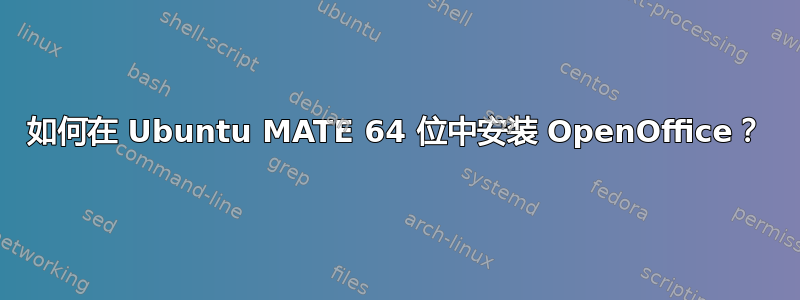
我已经按照这个教程操作了,但对我来说不起作用。:https://www.youtube.com/watch?v=LFK3qiA5l6c 我想使用 OpenOffice 而不是 libre office。
答案1
要在 64 位 Ubuntu 机器上安装 OpenOffice 4.1.1:
删除以前安装的 openoffice 和 libreoffice 版本:
sudo apt-get remove libreoffice* openoffice*
sudo apt-get autoremove
下载、解压并安装 deb 包:
wget sourceforge.net/projects/openofficeorg.mirror/files/4.1.1/binaries/en-GB/Apache_OpenOffice_4.1.1_Linux_x86-64_install-deb_en-GB.tar.gz
tar -xzvf Apache_OpenOffice_4.1.1_Linux_x86-64_install-deb_en-GB.tar.gz
cd en-GB/DEBS
sudo dpkg -i *.deb
cd desktop-integration
sudo dpkg -i *.deb


