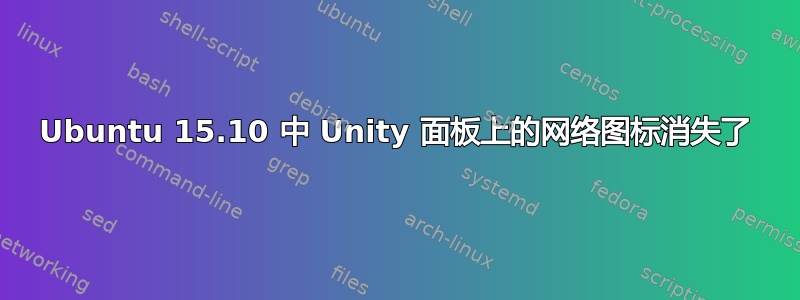
我最近注意到 Ubuntu 15.10 Unity 面板中缺少网络/Wifi 图标。网络运行正常,唯一的问题是我无法看到我是否已连接,如果我想更改网络,我必须通过系统设置进行更改。(不必要的漫长程序)
我尝试了在 Google 上找到的所有故障排除步骤,但都不起作用。然后我尝试重新安装 Ubuntu,这最初解决了问题,但在进行一些更新后,它又消失了。
有谁遇到过同样的问题吗?有解决方案吗?
注意:如果我在终端中发布 nm-applet,我会收到以下反馈:
**nm-applet-Message: using fallback from indicator to GtkStatusIcon
(nm-applet:15724): nm-applet-WARNING **: Could not find ShellVersion property on org.gnome.Shell after 5 tries
(nm-applet:15724): nm-applet-WARNING **: Failed to register as an agent: (32) An agent with this ID is already registered for this user.
^Cnm-applet-Message: PID 0 (we are 15724) sent signal 2, shutting down...
(nm-applet:15724): GLib-CRITICAL **: Source ID 220 was not found when attempting to remove it**
额外信息->我的网络适配器
network
description: Wireless interface
product: BCM4313 802.11bgn Wireless Network Adapter
vendor: Broadcom Corporation
physical id: 0
bus info: pci@0000:24:00.0
logical name: wlo1
version: 01
serial: 20:10:7a:39:71:70
width: 64 bits
clock: 33MHz
capabilities: pm msi pciexpress bus_master cap_list ethernet physical wireless
configuration: broadcast=yes driver=wl0 driverversion=6.30.223.248 (r487574) ip=192.168.0.212 latency=0 multicast=yes wireless=IEEE 802.11abg
resources: irq:19 memory:d4400000-d4403fff
答案1
更新
由于更新或其他原因,问题似乎已得到解决(我今天早上醒来,所有图标都回来了)


