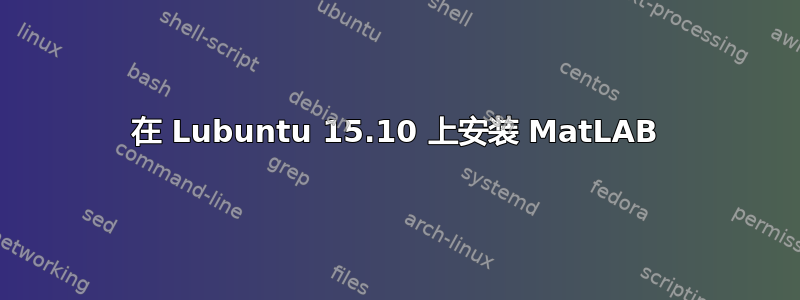
我按照吩咐做了[MATLAB 2013a 在 13.10 中的安装麻烦]但随后我收到此错误消息。我正尝试将其安装在 Lubuntu 15.10 版本的笔记本电脑中。
[ user ] [~] > cd matlab []
[ user ] [~/matlab] > sudo chmod +x ./install []
[ user ] [~/matlab] > sudo ./install []
Preparing installation files ...
Installing ...
#
# A fatal error has been detected by the Java Runtime Environment:
#
# SIGSEGV (0xb) at pc=0x0000000000003ac0, pid=7747, tid=139673856186112
#
# JRE version: Java(TM) SE Runtime Environment (7.0_60-b19) (build 1.7.0_60-b19)
# Java VM: Java HotSpot(TM) 64-Bit Server VM (24.60-b09 mixed mode linux-amd64 compressed oops)
# Problematic frame:
# [thread 139673987352320 also had an error][thread 139673988404992 also had an error]
C
0x0000000000003ac0
#
# Failed to write core dump. Core dumps have been disabled. To enable core dumping, try "ulimit -c unlimited" before starting Java again
#
# An error report file with more information is saved as:
# /home/prn/matlab/hs_err_pid7747.log
#
# If you would like to submit a bug report, please visit:
# http://bugreport.sun.com/bugreport/crash.jsp
#
Finished
有人能告诉我如何尽快纠正这个问题吗
更新: 我能够以某种方式在笔记本电脑中安装 MatLAB,但现在我无法从终端以及运行窗口打开该应用程序...我该如何纠正这个问题?
答案1
这是我使用过的两种解决方法之一
您可以按照以下说明强制 MATLAB 加载操作系统提供的较新版本的库:
确定 MATLAB 的安装位置 导航到此安装文件夹中的 sys/os/glnxa64 目录 将 libstdc++.so.6 库重命名为 libstdc++.so.6.old
这是 R2015b 及之前版本的第二个解决方法
sudo apt-get install matlab-support
这两种方法都有效。


