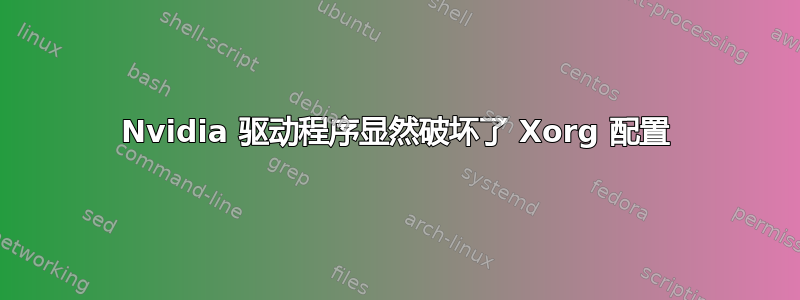
我在配备 Nvidia GeForce 940M 的新 Lenovo Edge 2-1580 上安装了 15.04。看来我需要一些 Xorg 方面的帮助。
计算机在正常启动时不会显示 lightdm。(gdm 甚至不显示它,只有一个空白屏幕。)相反,我得到一个窗口,显示“系统正在低图形模式下运行”错误消息。
启动到 Ubuntu 的高级选项 > 恢复模式 > failsafeX 会生成以下错误:
Fatal server error: [ 182.115] (EE) no screens found(EE) [ 182.115] (EE) Please consult the The X.Org Foundation support at http://wiki.x.org for help. [ 182.115] (EE) Please also check the log file at "/var/log/Xorg.failsafe.log" for additional information. [ 182.115] (EE) [ 182.122] (EE) Server terminated with error (1). Closing log file.
但启动 Ubuntu 的高级选项 > 恢复模式 > 恢复会生成一个可行的图形环境。即使外部 HDMI 显示器也可以工作,但显然我无法调整任何显示或显示器设置。
看来我需要使用 xserver-xorg-video-nouveau 驱动程序,而不是专有的 nvidia 驱动程序。我使用“软件和更新”>“附加驱动程序”安装 nvidia 驱动程序后就遇到了这种情况。使用 nvidia 驱动程序会破坏 lightdm 以外的所有图形环境(使用外部 HDMI 显示器可能会使情况变得复杂)。
我正在粘贴 lspci。Asubuntu 不允许我粘贴完整的 Xorg 日志文件。
lspci -nnk | grep VGA 00:02.0 VGA compatible controller [0300]: Intel Corporation Sky Lake Integrated Graphics [8086:1916] (rev 07)
lspci -nnk | grep NV 01:00.0 3D controller [0302]: NVIDIA Corporation GM108M [GeForce 940M] [10de:1347] (rev a2)
cat /etc/X11/xorg.conf Section "ServerLayout" Identifier "layout" Screen 0 "nvidia" Inactive "intel" EndSection Section "Device" Identifier "intel" Driver "modesetting" BusID "PCI:0@0:2:0" Option "AccelMethod" "None" EndSection Section "Screen" Identifier "intel" Device "intel" EndSection Section "Device" Identifier "nvidia" Driver "nvidia" BusID "PCI:1@0:0:0" Option "ConstrainCursor" "off" EndSection Section "Screen" Identifier "nvidia" Device "nvidia" Option "AllowEmptyInitialConfiguration" "on" Option "IgnoreDisplayDevices" "CRT" EndSection
答案1
安装支持 GEFORCE 940M 的最新稳定 NVIDIA 驱动程序 352。
突出显示 GRUB 启动菜单中的 Ubuntu 条目并按下E键。
添加nouveau.modeset=0到 linux 行的末尾 - 按下F10以启动。
在登录屏幕上按++ Ctrl...输入用户名和密码...AltF1
执行以下命令:
sudo apt-get update
sudo apt-get install nvidia-352 nvidia -prime
sudo reboot
通常,您应该使用来自官方 Ubuntu 存储库的驱动程序。
如果驱动程序无法按预期工作...请安装 NVIDIA 驱动程序 358。
sudo add-apt-repository ppa:graphics-drivers/ppa
sudo apt-get update
sudo apt-get install nvidia-358 nvidia-prime
sudo reboot


