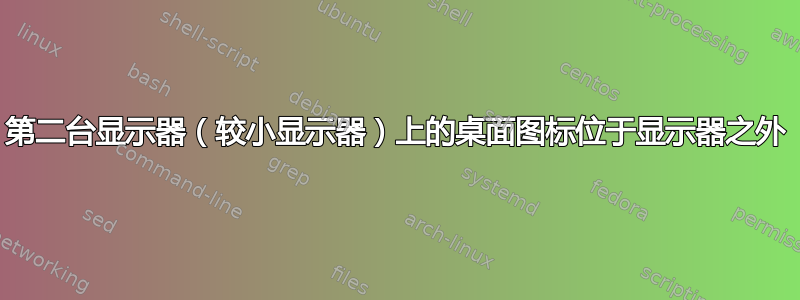
我的笔记本电脑上连接有一台 24 英寸和一台 27 英寸的显示器,其排列方式如您在下面的“显示设置”窗口中所见。
因此,右侧(蓝色)显示器比左侧(绿色)显示器高。我的问题是桌面上有图标。当我右键单击它并选择时Organize desktop by name,它会像屏幕截图中那样放置图标。您会看到第一个图标(红色圆圈)没有完全显示。
我假设 Unity 不会分别将桌面适配到两个不同的显示器上,而是使用一个包含所有显示器的简单矩形作为桌面大小。这失败了,因为我的左显示器高度略小,因此左上角有一块未显示的桌面区域。
以下是 的输出xrandr --current,希望它能帮助您识别和解决问题:
Screen 0: minimum 8 x 8, current 3520 x 1080, maximum 32767 x 32767
LVDS1 connected (normal left inverted right x axis y axis)
1366x768 59.64 +
1360x768 59.80 59.96
1280x720 60.00
1024x768 60.00
1024x576 60.00
960x540 60.00
800x600 60.32 56.25
864x486 60.00
640x480 59.94
720x405 60.00
680x384 60.00
640x360 60.00
DP1 disconnected (normal left inverted right x axis y axis)
DP2 disconnected (normal left inverted right x axis y axis)
HDMI1 disconnected (normal left inverted right x axis y axis)
HDMI2 connected primary 1600x900+0+159 (normal left inverted right x axis y axis) 531mm x 299mm
1920x1080 60.00 + 50.00 59.94
1920x1080i 60.00 50.00 59.94
1680x1050 59.88
1400x1050 59.95
1600x900 60.00*
1280x1024 75.02 60.02
1440x900 59.90
1280x800 59.91
1152x864 75.00
1280x720 60.00 50.00 59.94
1024x768 75.08 60.00
832x624 74.55
800x600 75.00 60.32 56.25
720x576 50.00
720x480 60.00 59.94
640x480 75.00 60.00 59.94
720x400 70.08
VGA1 connected 1920x1080+1600+0 (normal left inverted right x axis y axis) 477mm x 268mm
1920x1080 60.00*+
1680x1050 59.95
1280x1024 75.02 60.02
1152x864 75.00
1024x768 75.08 60.00
800x600 75.00 60.32
640x480 75.00 60.00
720x400 70.08
VIRTUAL1 disconnected (normal left inverted right x axis y axis)
有没有什么办法可以解决这个问题,比如我可以告诉 Unity(或者 Nautilus 对此负责?)不要将桌面上不可见的部分用于任何用途?背景图像、面板和窗口都放置正确,那么图标为什么不正确呢?
答案1
您说得对,它使用一个包含所有显示器的简单矩形。这是目前 Linux 上最好的解决方案,但只要您的布局没有用实际的屏幕空间填满桌面,就会引入多个错误(全面错误,而不仅仅是窗口管理器错误)。我在 Linux 上使用多台显示器已有大约 6 年了,我发现的唯一好办法是在所有显示器上使用相同的分辨率(对于您来说,1920x1080 是两台显示器的推荐分辨率)。



