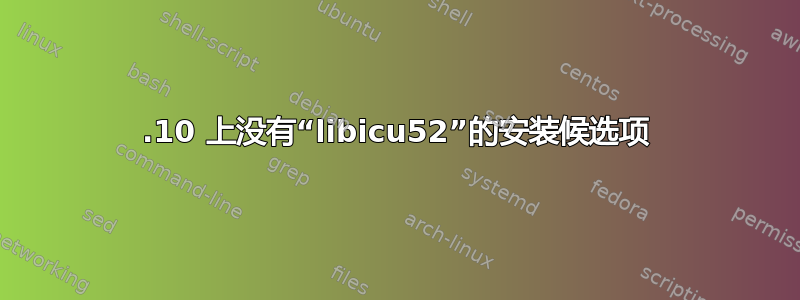
当我尝试安装时sudo apt-get install libicu52,出现以下错误。
我使用的是 Ubuntu 15.10,64 位。
Reading package lists... Done
Building dependency tree
Reading state information... Done
Package libicu52 is not available, but is referred to by another package.
This may mean that the package is missing, has been obsoleted, or
is only available from another source
E: Package 'libicu52' has no installation candidate
答案1
安装libicu55:
sudo apt-get install -y libicu55
您还可以搜索此包:
sudo apt-get update
apt-cache search libicu
如果后一个命令给您一些结果(例如,libicu版本号不同于52),您可以检查安装它是否适合您的需要。
答案2
答案3
尝试:
wget http://mirrors.kernel.org/ubuntu/pool/main/i/icu/libicu52_52.1-3ubuntu0.8_amd64.deb
dpkg -i libicu52*.deb
答案4
今天刚遇到这个问题。我通过将微软软件包添加到我的apt-get源中来修复它,如下所示:
sudo add-apt-repository "deb [arch=amd64] https://packages.microsoft.com/ubuntu/16.04/prod xenial main"
然后:
sudo apt-get update
然后libicu52安装。
成立这里。


