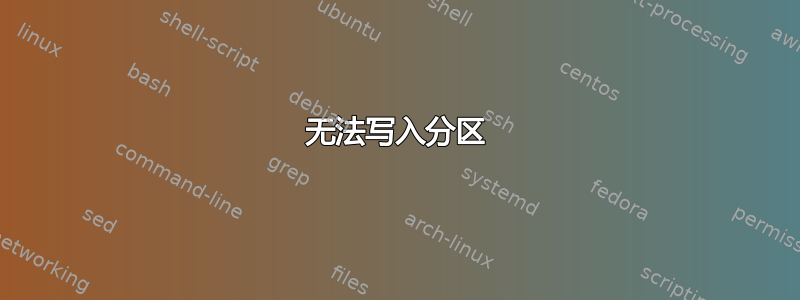
我有一个双启动系统:Kali Linux + Windows 10,位于两个不同的分区。我还有另外两个分区用于存储。它们是可以访问的。我可以安装它们,但无法写入它们。
我一直在尝试修复它们:e2fsck -b 32768 /dev/sda3但它说它无法在NTFS分割:
root@kali-rev:/home/rev# e2fsck -b 32768 /dev/sda3
e2fsck 1.43.4 (31-Jan-2017)
e2fsck: Bad magic number in super-block while trying to open /dev/sda3
The superblock could not be read or does not describe a valid ext2/ext3/ext4
filesystem. If the device is valid and it really contains an ext2/ext3/ext4
filesystem (and not swap or ufs or something else), then the superblock
is corrupt, and you might try running e2fsck with an alternate superblock:
e2fsck -b 8193 <device>
or
e2fsck -b 32768 <device>
/dev/sda3 contains a ntfs file system
这就是我所有 NTFS 分区得到的结果。
我的系统表:
# /etc/fstab: static file system information.
#
# <file system> <mount point> <type> <options> <dump> <pass>
#Entry for /dev/sda5 :
UUID=92dcad4f-3256-4908-b299-90edc8bd5dbf / ext4 errors=remount-ro 0
#Entry for /dev/sda3 :
UUID=08BDB5EF06C52B43 /media/rev/08BDB5EF06C52B43 ntfs-3g defaults,nodev,nosuid,locale=en_US.UTF-8 0 0
#Entry for /dev/sda4 :
UUID=5431214957EBF5D7 /media/rev/5431214957EBF5D7 ntfs-3g defaults,nodev,nosuid,locale=en_US.UTF-8 0 0
#Entry for /dev/sda1 :
UUID=63CA6D5A72F6F4CF /media/rev/63CA6D5A72F6F4CF ntfs-3g defaults,nodev,nosuid,locale=en_US.UTF-8 0 0
#Entry for /dev/sda6 :
UUID=e6a455d8-8459-434b-aa0c-813ce9335041 none swap sw 0 0
/dev/sr0 /media/cdrom0 udf,iso9660 user,noauto 0 0
如何让我的分区再次可写?
维伦湿透了。
卡利Linux
root@kali-rev:/home/rev# cat /etc/issue
Kali GNU/Linux Rolling \n \l


