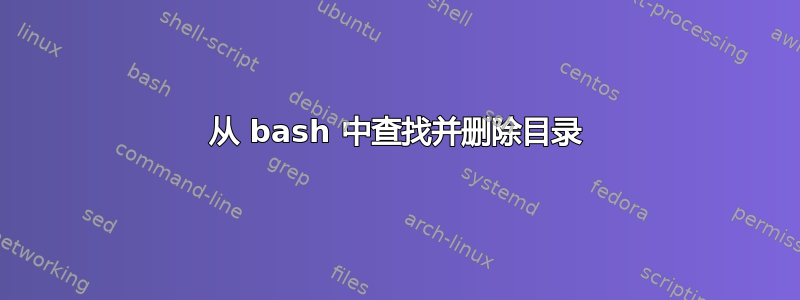
#!/bin/bash
# error handling
function error_handler() {
echo "Error occurred in script at line: ${1}"
echo "Line exited with status: ${2}"
}
trap 'error_handler ${LINENO} $?' ERR
set -o errexit
set -o errtrace
set -o nounset
# backup dir vars
BACKUPDIR=$(dirname "$0")
# check for directories
if [[ -d $BACKUPDIR/test1 ]]; then
find $BACKUPDIR/test1 -mtime +6 -exec rm -rf {} \;
else
:
fi
当我运行上面的测试脚本时,如果该目录test1不存在,则运行正常。但是,如果该目录test1在那里,即使它删除了该目录,我也会收到以下错误。
Test ./testFind.sh
find: ‘./test1’: No such file or directory
Error occurred in script at line: 20
Line exited with status: 1
我怎样才能停止错误?
答案1
-prune在要删除的目录上使用以告诉find不要尝试在其中查找文件:
find $BACKUPDIR/test1 -mtime +6 -prune -exec rm -rf {} \;


