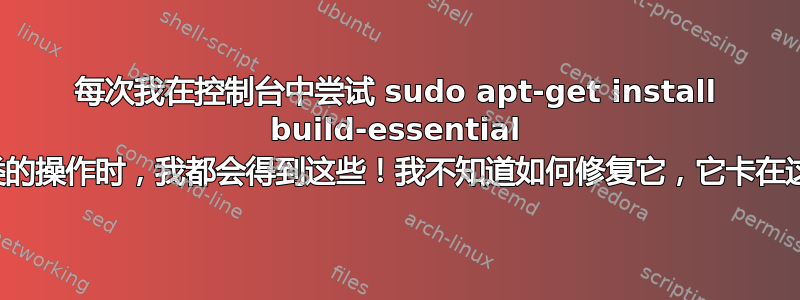
The following packages will be REMOVED:
linux-image-3.2.0-79-generic-pae
0 upgraded, 0 newly installed, 1 to remove and 144 not upgraded.
3 not fully installed or removed.
After this operation, 114 MB disk space will be freed.
Do you want to continue? [Y/n] y
(Reading database ... 525879 files and directories currently installed.)
Removing linux-image-3.2.0-79-generic-pae (3.2.0-79.115) ...
Examining /etc/kernel/postrm.d .
run-parts: executing /etc/kernel/postrm.d/initramfs-tools 3.2.0-79-generic-pae /boot/vmlinuz-3.2.0-79-generic-pae
update-initramfs: Deleting /boot/initrd.img-3.2.0-79-generic-pae
run-parts: executing /etc/kernel/postrm.d/zz-update-grub 3.2.0-79-generic-pae /boot/vmlinuz-3.2.0-79-generic-pae
Generating grub configuration file ...
Warning: Setting GRUB_TIMEOUT to a non-zero value when GRUB_HIDDEN_TIMEOUT is set is no longer supported.
Found linux image: /boot/vmlinuz-3.13.0-57-generic
Found initrd image: /boot/initrd.img-3.13.0-57-generic
Found linux image: /boot/vmlinuz-3.13.0-55-generic
Found initrd image: /boot/initrd.img-3.13.0-55-generic
Found linux image: /boot/vmlinuz-3.13.0-54-generic
Found initrd image: /boot/initrd.img-3.13.0-54-generic
Found linux image: /boot/vmlinuz-3.13.0-53-generic
Found initrd image: /boot/initrd.img-3.13.0-53-generic
Found linux image: /boot/vmlinuz-3.13.0-51-generic
Found initrd image: /boot/initrd.img-3.13.0-51-generic
Found linux image: /boot/vmlinuz-3.13.0-49-generic
Found initrd image: /boot/initrd.img-3.13.0-49-generic
答案1
运行以下命令来修复问题并发布任何错误。
首先,运行以下命令:
sudo dpkg --configure -a
然后运行以下命令:
sudo apt-get update
sudo apt-get dist-upgrade
如果这不起作用,请运行:
sudo apt-get -f install
sudo apt-get dist-upgrade
再次,请发布任何错误。谢谢!


