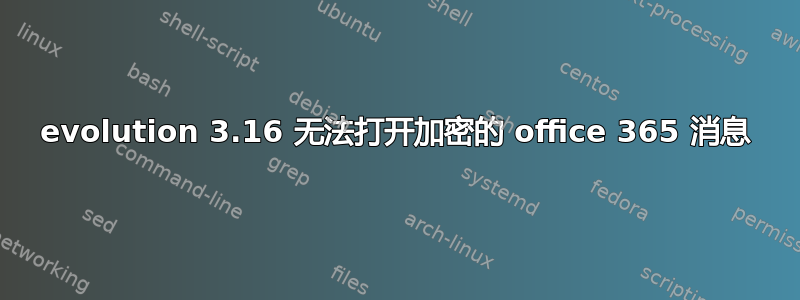
我已在 Ubuntu 15.10 中成功使用 Evoltion 3.16.x 配置了 Office 365。
虽然大多数电子邮件都很容易阅读,但加密的电子邮件却无法打开,并显示以下消息
Could not parse S/MIME message: Cannot decrypt: you are not a recipient, or matching certificate and private key not found.
通常在 Outlook 2013 中,它会自动从数据库中获取用户的密钥,我如何让 Evolution 检索该密钥?
谢谢。
答案1
找到了解决方案。
- 以 .pfx 格式从 Windows/Outlook 导出用户证书
- 通过以下方式在 Evolution 中导入证书编辑 -> 首选项 -> 证书 -> 导入
唯一的缺点是每次打开 Evolution 时它都会要求您输入证书密码。


