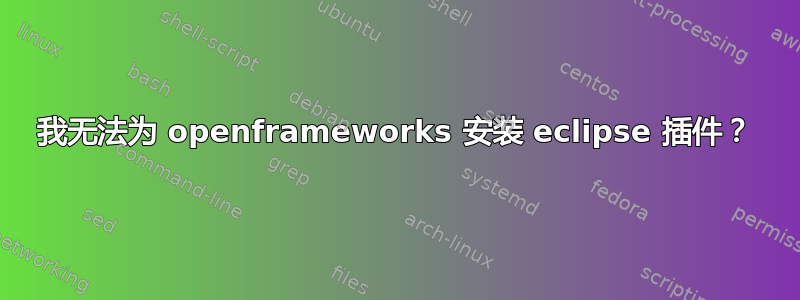
我尝试从“帮助 -> 安装新软件”安装它,但出现错误。我有 eclipse-cdt,它显示此错误:
An error occurred while collecting items to be installed
session context was:(profile=epp.package.linuxtools, phase=org.eclipse.equinox.internal.p2.engine.phases.Collect, operand=, action=).
Problems downloading artifact: org.eclipse.update.feature,cc.openframeworks.feature,0.1.0.201510241915.
Error reading signed content:/tmp/signatureFile6063716986489846376.jar
An error occurred while processing the signatures for the file: /tmp/signatureFile6063716986489846376.jar
Problems downloading artifact: osgi.bundle,cc.openframeworks.plugin,0.1.0.201510241915.
Error reading signed content:/tmp/signatureFile5346191793835378292.jar
An error occurred while processing the signatures for the file: /tmp/signatureFile5346191793835378292.jar
答案1
删除 Eclipse 根目录中的artifacts.xml 文件,然后重新启动 Eclipse。这将修复该问题。这在 Eclipse Luna 中有效。


