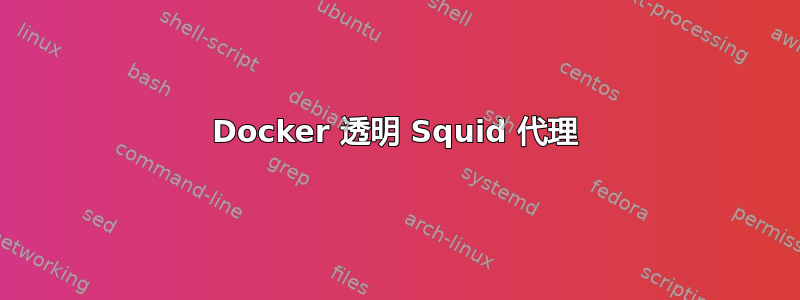
我正在尝试在我的笔记本电脑上的 docker 映像中运行 squid3 透明代理。然后我想在同一台笔记本电脑上使用透明代理。使用代理的原因是通过身份验证抽象企业代理。我不想让我的应用程序知道他们正在使用代理。
我按照说明进行操作http://wiki.squid-cache.org/ConfigExamples/Intercept/LinuxLocalhost
如果我从 squid.config 文件中删除拦截选项,并在系统上将代理手动设置为 localhost:3128,它就可以工作,问题在于透明地设置它。
这是我的配置,如能得到任何帮助我将不胜感激。
Docker容器:
docker run --name squid-service -d --restart=always --publish 3128:3128 --volume /my/squid/config/squid.conf:/etc/squid3/squid.conf sameersbn/squid:latest
squid配置文件
http_access allow all
http_port 3128 intercept
cache_peer 10.102.206.30 parent 80 0 default no-query login=username:password
never_direct allow all
是否配置
docker0 Link encap:Ethernet HWaddr 02:42:a2:98:fb:34
inet addr:172.17.0.1 Bcast:0.0.0.0 Mask:255.255.0.0
inet6 addr: fe80::42:a2ff:fe98:fb34/64 Scope:Link
UP BROADCAST MULTICAST MTU:1500 Metric:1
RX packets:34 errors:0 dropped:0 overruns:0 frame:0
TX packets:13 errors:0 dropped:0 overruns:0 carrier:0
collisions:0 txqueuelen:0
RX bytes:2136 (2.1 KB) TX bytes:1731 (1.7 KB)
enp7s0 Link encap:Ethernet HWaddr 74:86:7a:33:bb:1e
UP BROADCAST MULTICAST MTU:1500 Metric:1
RX packets:0 errors:0 dropped:0 overruns:0 frame:0
TX packets:0 errors:0 dropped:0 overruns:0 carrier:0
collisions:0 txqueuelen:1000
RX bytes:0 (0.0 B) TX bytes:0 (0.0 B)
lo Link encap:Local Loopback
inet addr:127.0.0.1 Mask:255.0.0.0
inet6 addr: ::1/128 Scope:Host
UP LOOPBACK RUNNING MTU:65536 Metric:1
RX packets:2422 errors:0 dropped:0 overruns:0 frame:0
TX packets:2422 errors:0 dropped:0 overruns:0 carrier:0
collisions:0 txqueuelen:0
RX bytes:201416 (201.4 KB) TX bytes:201416 (201.4 KB)
wlp8s0 Link encap:Ethernet HWaddr 68:17:29:ac:18:13
inet addr:192.168.1.6 Bcast:192.168.1.255 Mask:255.255.255.0
inet6 addr: fe80::6a17:29ff:feac:1813/64 Scope:Link
UP BROADCAST RUNNING MULTICAST MTU:1500 Metric:1
RX packets:8626 errors:0 dropped:0 overruns:0 frame:0
TX packets:5398 errors:0 dropped:0 overruns:0 carrier:0
collisions:0 txqueuelen:1000
RX bytes:3197594 (3.1 MB) TX bytes:1191028 (1.1 MB)
iptables
iptables -t nat -F # clear table
# normal transparent proxy
iptables -t nat -A PREROUTING -p tcp -i wlp8s0 --dport 80 -j REDIRECT --to-port 3128
# handle connections on the same box (SQUIDIP is a loopback instance)
gid=`id -g proxy`
iptables -t nat -A OUTPUT -p tcp --dport 80 -m owner --gid-owner $gid -j ACCEPT
iptables -t nat -A OUTPUT -p tcp --dport 80 -j DNAT --to-destination 127.0.0.1:3128
*********************************** 更新 **********************************************
我实际上通过这个 iptables 配置使它工作:
#!/bin/bash
# your proxy IP
SQUIDIP=127.0.0.1
# your proxy listening port
SQUIDPORT=3128
sudo iptables -t nat -A OUTPUT --match owner --uid-owner proxy -p tcp --dport 80 -j ACCEPT
sudo iptables -t nat -A OUTPUT -p tcp --dport 80 -j DNAT --to-destination $SQUIDIP:$SQUIDPORT
但是仍然存在一个问题,一旦我激活我的 VPN,或者使用 HTTPS,它就不会再通过我的代理。
答案1
您是否尝试过--net=host移除该--publish标志?
尽管您正在使用标志映射端口,但Squid 可能只是拦截了 上的流量,$CONTAINER_IP:3128而不是。0.0.0.0:3128--publish


