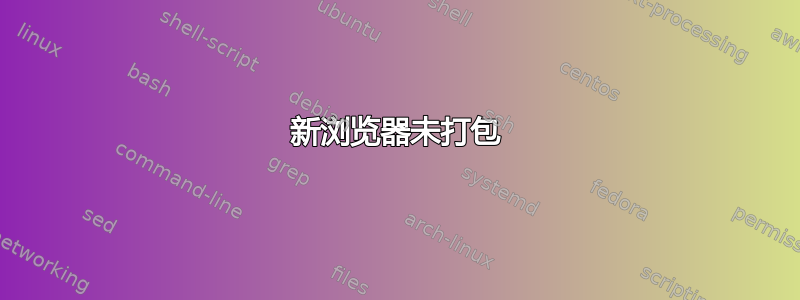
我正在尝试使用“快速打包”来打包一个我作为“试运行”组装的新浏览器,以开始学习如何使用 Python 进行编程...但是,尽管我在打包时严格遵循了每一个步骤(除了外观方面),但我还是收到了这个错误:
"christopher@christopher-Inspiron-1545:~/tardisbrowser$ quickly package
.......
Command returned some WARNINGS:
----------------------------------
WARNING: the following files are not recognized by DistUtilsExtra.auto:
tardisbrowser/TardisbrowserWindow.py~
----------------------------------
Do you want to continue (this is not safe!)? y/[n]: y
Ubuntu packaging created in debian/
.........An error has occurred during package building
ERROR: package command failed
Aborting"
(我本来也会发布截图,但是显然我的电脑也不再保存照片了!0.0)
是我做错了什么吗,还是我的电脑就是一块需要扔出窗外的垃圾?
呼呼呼!!!!!!
(注意:运行 Ubuntu Linux 14.04 LTS)
答案1
它抱怨的文件是 gedit 的备份TardisbrowserWindow.py(~ 在 gedit 中用于备份)。如果是这样:删除它并尝试再次打包。
关于打包的错误是由于你使用的版本python-distutils-extra比发布支持。
这可能会修复它:
sudo apt-get install python-distutils-extra=2.38-1


