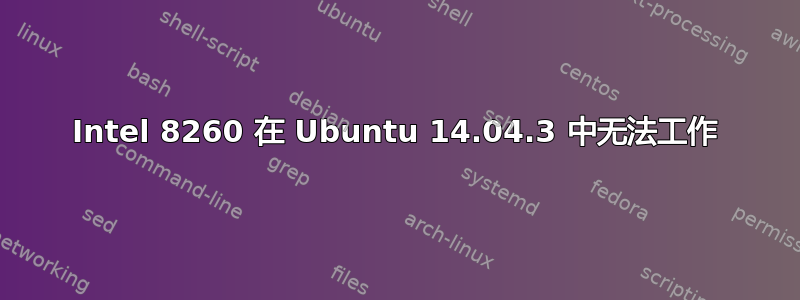
我是 Linux 社区的新手,我安装了 Ubuntu 14.04。但是,我在使用 Wifi 时遇到了一些问题。Ubuntu 根本无法识别 Wifi,我认为这可能是硬件和 Ubuntu 之间的通信问题。我使用的是全新的联想 Y700,配备英特尔酷睿 i7 处理器。
当我在终端中搜索网络硬件时,它识别出英特尔无线 8260 无线网卡,但说它未被认领。
lshw -class network
*-network UNCLAIMED
description: Network controller
product: Wireless 8260
vendor: Intel Corporation
physical id: 0
bus info: pci@0000:08:00.0
version: 3a
width: 64 bits
clock: 33MHz
capabilities: pm msi pciexpress cap_list
configuration: latency=0
resources: memory:94100000-94101fff
*-network
description: Ethernet interface
product: RTL8111/8168/8411 PCI Express Gigabit Ethernet Controller
vendor: Realtek Semiconductor Co., Ltd.
physical id: 0
bus info: pci@0000:09:00.0
logical name: eth0
version: 15
serial: 50:7b:9d:5f:1e:82
size: 10Mbit/s
capacity: 1Gbit/s
width: 64 bits
clock: 33MHz
capabilities: pm msi pciexpress msix bus_master cap_list ethernet physical tp mii 10bt 10bt-fd 100bt 100bt-fd 1000bt 1000bt-fd autonegotiation
configuration: autonegotiation=on broadcast=yes driver=r8169 driverversion=2.3LK-NAPI duplex=half firmware=rtl8168h-2_0.0.2 02/26/15 latency=0 link=no multicast=yes port=MII speed=10Mbit/s
resources: irq:24 ioport:3000(size=256) memory:94004000-94004fff memory:94000000-94003fff
并且搜索网络接口配置没有显示 WLAN 设备。
sudo ifconfig -a
eth0 Link encap:Ethernet HWaddr 50:7b:9d:5f:1e:82
UP BROADCAST MULTICAST MTU:1500 Metric:1
RX packets:0 errors:0 dropped:0 overruns:0 frame:0
TX packets:0 errors:0 dropped:0 overruns:0 carrier:0
collisions:0 txqueuelen:1000
RX bytes:0 (0.0 B) TX bytes:0 (0.0 B)
lo Link encap:Local Loopback
inet addr:127.0.0.1 Mask:255.0.0.0
inet6 addr: ::1/128 Scope:Host
UP LOOPBACK RUNNING MTU:65536 Metric:1
RX packets:16 errors:0 dropped:0 overruns:0 frame:0
TX packets:16 errors:0 dropped:0 overruns:0 carrier:0
collisions:0 txqueuelen:0
RX bytes:1184 (1.1 KB) TX bytes:1184 (1.1 KB)
此外,没有列出无线网卡的信息rfkill
rfkill list all
0: hci0: Bluetooth
Soft blocked: no
Hard blocked: no
以下是结果uname -r
3.19.0-25-generic
我还尝试通过访问 来添加专有互联网驱动程序System Settings -> Software and Updates -> Additional Drivers,但没有出现专有驱动程序。我搜索了很多地方,但找不到可行的解决方案。
我怎样才能让 Ubuntu 识别出我的电脑中有无线网卡?我遇到的一个问题是,我无法访问以太网,因此无法轻松尝试添加不同的软件包和安装。
任何帮助都将不胜感激。我遇到问题可能是因为这是一台较新的电脑?还是因为它是为游戏设计的?还是因为我是 Linux 新手?
谢谢您的任何信息,如果您还想发布其他信息,请告知我。
保罗
答案1
看起来您安装了带有内核 3.19 的 Ubuntu 14.04.3。
问题是内核 3.19 确实支持Intel 8260,但它需要原始文件中没有的固件linux-firmware。
更糟糕的是,该内核支持该适配器的固件版本 9-12,但trusty-updates软件包的版本为 13。
由于您刚刚进行了全新安装,我建议下载并安装支持无线适配器的 Ubuntu 14.04.4。
Ubuntu 14.04.4 将安装支持固件版本 10-15 的内核 4.2,您将获得开箱即用的固件 v. 13。
这比没有任何互联网访问升级内核要容易得多。
希望您的以太网适配器也能正常工作。如果不是这样,您可以询问有关以太网的其他问题。
对于联想 Yoga 700,无线适配器被ideapad_laptop内核模块阻止。您可以通过运行
sudo modprobe -r ideapad_laptop
此问题已在自 4.2.0-28 以来的最后一次内核更新中得到修复。安装系统并更新内核后,您的无线适配器应该可以正常工作。
不要忘记为你的系统安装更新,这样你就不需要ideapad_laptop再停下来了。


