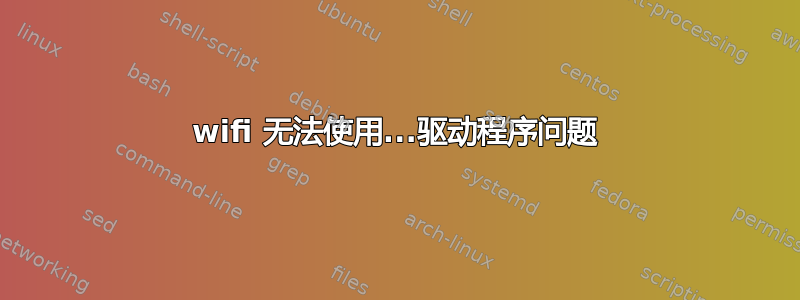
我尝试从 USB 启动盘运行 Lubuntu 14.04,但无法访问无线网络。我浏览了这个论坛,这似乎是一个相当常见的问题,但我找不到适合我的解决方案。
编辑:
根据要求提供进一步的诊断信息:lubuntu@lubuntu:~$ lspci -knn | grep Net -A2 03:00.0 网络控制器 [0280]: Broadcom Corporation BCM4312 802.11b/g LP-PHY [14e4:4315] (rev 01) 子系统:Foxconn International, Inc. T77H106.00 无线半尺寸 Mini PCIe 卡 [105b:e01b] 正在使用的内核驱动程序:b43-pci-bridge
编辑:我运行了建议的修复程序离线安装“firmware-b43-installer”尽管一切似乎运行良好,但实际上并没有解决问题或改变正在使用的驱动程序。
编辑:我尝试过离线安装“firmware-b43-installer”再次修复,这次使用 xubuntu,现在它运行良好。但不确定为什么我无法让它与 Lubuntu 一起工作。我想我会选择 Xubuntu 作为我的新操作系统。
以下是一些诊断信息:
lubuntu@lubuntu:~$ sudo lshw -class network
*-network
description: Ethernet interface
product: RTL8101E/RTL8102E PCI Express Fast Ethernet controller
vendor: Realtek Semiconductor Co., Ltd.
physical id: 0
bus info: pci@0000:02:00.0
logical name: eth0
version: 02
serial: 00:26:9e:29:2e:be
size: 10Mbit/s
capacity: 100Mbit/s
width: 64 bits
clock: 33MHz
capabilities: pm msi pciexpress msix vpd bus_master cap_list rom ethernet physical tp mii 10bt 10bt-fd 100bt 100bt-fd autonegotiation
configuration: autonegotiation=on broadcast=yes driver=r8169 driverversion=2.3LK-NAPI duplex=half latency=0 link=no multicast=yes port=MII speed=10Mbit/s
resources: irq:24 ioport:2000(size=256) memory:d0110000-d0110fff memory:d0100000-d010ffff memory:d0120000-d012ffff
*-network
description: Network controller
product: BCM4312 802.11b/g LP-PHY
vendor: Broadcom Corporation
physical id: 0
bus info: pci@0000:03:00.0
version: 01
width: 64 bits
clock: 33MHz
capabilities: pm msi pciexpress bus_master cap_list
configuration: driver=b43-pci-bridge latency=0
resources: irq:17 memory:d0000000-d0003fff
lubuntu@lubuntu:~$ lspci
00:00.0 Host bridge: Intel Corporation System Controller Hub (SCH Poulsbo) (rev 07)
00:02.0 VGA compatible controller: Intel Corporation System Controller Hub (SCH Poulsbo) Graphics Controller (rev 07)
00:1b.0 Audio device: Intel Corporation System Controller Hub (SCH Poulsbo) HD Audio Controller (rev 07)
00:1c.0 PCI bridge: Intel Corporation System Controller Hub (SCH Poulsbo) PCI Express Port 1 (rev 07)
00:1c.1 PCI bridge: Intel Corporation System Controller Hub (SCH Poulsbo) PCI Express Port 2 (rev 07)
00:1d.0 USB controller: Intel Corporation System Controller Hub (SCH Poulsbo) USB UHCI #1 (rev 07)
00:1d.1 USB controller: Intel Corporation System Controller Hub (SCH Poulsbo) USB UHCI #2 (rev 07)
00:1d.2 USB controller: Intel Corporation System Controller Hub (SCH Poulsbo) USB UHCI #3 (rev 07)
00:1d.7 USB controller: Intel Corporation System Controller Hub (SCH Poulsbo) USB EHCI #1 (rev 07)
00:1f.0 ISA bridge: Intel Corporation System Controller Hub (SCH Poulsbo) LPC Bridge (rev 07)
00:1f.1 IDE interface: Intel Corporation System Controller Hub (SCH Poulsbo) IDE Controller (rev 07)
02:00.0 Ethernet controller: Realtek Semiconductor Co., Ltd. RTL8101E/RTL8102E PCI Express Fast Ethernet controller (rev 02)
03:00.0 Network controller: Broadcom Corporation BCM4312 802.11b/g LP-PHY (rev 01)
lubuntu@lubuntu:~$ rfkill list all
0: hci0: Bluetooth
Soft blocked: no
Hard blocked: no
1: acer-wireless: Wireless LAN
Soft blocked: no
Hard blocked: no
2: acer-bluetooth: Bluetooth
Soft blocked: no
Hard blocked: no
lubuntu@lubuntu:~$ dmesg | grep -i firmware
[ 0.160168] [Firmware Bug]: ACPI: BIOS _OSI(Linux) query ignored
[ 15.016381] [Firmware Bug]: battery: (dis)charge rate invalid.
[ 69.270176] b43 ssb0:0: Direct firmware load for b43/ucode15.fw failed with error -2
[ 69.270265] b43 ssb0:0: Direct firmware load for b43/ucode15.fw failed with error -2
[ 69.270386] b43 ssb0:0: Direct firmware load for b43-open/ucode15.fw failed with error -2
[ 69.270450] b43 ssb0:0: Direct firmware load for b43-open/ucode15.fw failed with error -2
[ 69.270466] b43-phy0 ERROR: Firmware file "b43/ucode15.fw" not found
[ 69.270477] b43-phy0 ERROR: Firmware file "b43-open/ucode15.fw" not found
[ 69.270487] b43-phy0 ERROR: You must go to http://wireless.kernel.org/en/users/Drivers/b43#devicefirmware and download the correct firmware for this driver version. Please carefully read all instructions on this website.
当我进入开始菜单上的“首选项/附加驱动程序”时,我看到:
Broadcom Corporation:T77H106.00 无线半尺寸 Mini PCIe 卡 此设备无法正常工作
它让我可以选择使用来自 bcmwl-kernel-source (专有) 的 Broadcom 802.11 Linux STA 无线驱动程序源
如果我选择该选项并应用更改,在应用这些更改几分钟后,会出现相同的对话框,其中再次选中“不使用该设备”选项。也就是说,它似乎没有应用专有驱动程序。
我没有使用以太网连接的选项,所以在建议修复时请记住这一点。我见过一些关于在另一台机器上下载驱动程序然后从 lubuntu 可启动 usb 运行它们的建议,但据我所知,推荐的驱动程序包 (b43-fwcutter) 本身正在尝试连接和下载其他东西。另外,这是我第一次使用 linux,所以请循序渐进地教我。谢谢。


