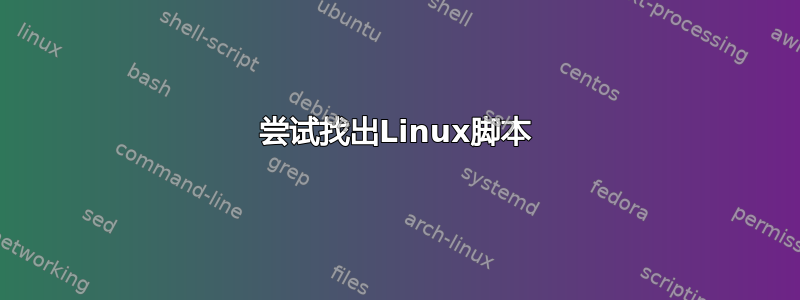
我是一个相当新的 Linux 用户,我正在尝试为课程编写一个脚本。
该脚本应该允许用户输入用户名,并且它会说明该用户名是否存在。如果存在,则输出其 UID 和主目录,如果不存在,则输出“此用户不存在”。
到目前为止,这是我的脚本:
#!/bin/bash
echo "Type in the username you'd like to lookup. Type quit to quit."
read username
if grep -c $username /etc/passwd; then
echo "The user '$username' exists! Posting information..."
id -u $username
eval echo $USER
else
echo "Sorry... I couldn't find the user '$username'."
fi
我目前正试图弄清楚一些事情:
我怎样才能让输入 quit 实际上退出脚本?实际上是echo $HOST发布所输入的用户名的主目录,还是只是放置当前用户的主目录?我在系统上创建了一些额外的帐户来测试脚本,但主目录每次都是相同的。
示例输出:
mamurphy@ubuntu:~$ ./user_lookup
Type in the username you'd like to lookup. Type quit to quit.
mamurphy
1
The user 'mamurphy' exists! Posting information...
1000
/home/mamurphy
mamurphy@ubuntu:~$ ./user_lookup
Type in the username you'd like to lookup. Type quit to quit.
moemam
2
The user 'moemam' exists! Posting information...
1001
/home/mamurphy
mamurphy@ubuntu:~$ ./user_lookup
Type in the username you'd like to lookup. Type quit to quit.
bob
0
Sorry... I couldn't find the user 'bob'.
答案1
$HOME是你的主目录,而不是您输入的用户的主目录。您需要查找它:
user=moemam
user_home=$(getent passwd "$user" | cut -d: -f6)
答案2
我怎样才能让输入 quit 实际上退出脚本?
这是一个非常基本示例:
#!/bin/bash
echo "Type in the username you'd like to lookup. Type quit to quit."
read answer
if [[ "$answer" == "quit" ]]; then
exit 1
fi
if grep -q "$answer" /etc/passwd; then
id -u "$answer"
else
echo "User $answer not found"
exit 2
fi
exit 0
测试:
./readAns.sh
Type in the username you'd like to lookup. Type quit to quit.
quit
echo $?
1
./readAns.sh
Type in the username you'd like to lookup. Type quit to quit.
ntp
119
echo $?
0
./readAns.sh
Type in the username you'd like to lookup. Type quit to quit.
foo
User foo not found
echo $?
2


