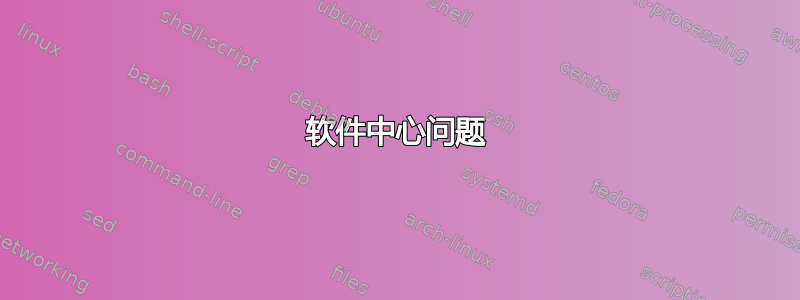
我读了很多关于这个问题的帖子,但是没有找到解决办法。我是 Linux 新手,这是我第一次安装,我的 Linux 是 ubuntu 12.04 lts,我无法升级,升级后我的旧 amilo pro 上的 gfx 出现了问题。我明白了
linux-image-3.13.0-79-generic
0 to upgrade, 1 to newly install, 0 to remove and 0 not to upgrade.
2 not fully installed or removed.
Need to get 0 B/52.4 MB of archives.
After this operation, 148 MB of additional disk space will be used.
Do you want to continue [Y/n]? y
(Reading database ... 169695 files and directories currently installed.)
Unpacking linux-image-3.13.0-79-generic (from .../linux-image-3.13.0-79-generic_3.13.0-79.123~precise1_i386.deb) ...
This kernel does not support a non-PAE CPU.
dpkg: error processing /var/cache/apt/archives/linux-image-3.13.0-79-generic_3.13.0-79.123~precise1_i386.deb (--unpack):
subprocess new pre-installation script returned error exit status 1
Examining /etc/kernel/postrm.d .
run-parts: executing /etc/kernel/postrm.d/initramfs-tools 3.13.0-79-generic /boot/vmlinuz-3.13.0-79-generic
run-parts: executing /etc/kernel/postrm.d/zz-update-grub 3.13.0-79-generic /boot/vmlinuz-3.13.0-79-generic
Errors were encountered while processing:
/var/cache/apt/archives/linux-image-3.13.0-79-generic_3.13.0-79.123~precise1_i386.deb
E: Sub-process /usr/bin/dpkg returned an error code (1)
我不能sudo apt-get install -f它什么都不做干净似乎什么都不做
autoclean似乎也什么都不做,我记不清我尝试过的所有事情。请温柔一点:D
答案1
显示此错误是因为您的处理器不支持 PEA。
物理地址扩展 (PAE) 是 Pentium Pro 之后生产的几乎所有 32 位处理器都具有的功能,即 1995 年左右之后生产的处理器。由于 PAE 已接近成为标准,因此它现在已成为 Ubuntu 的一项要求:在安装过程中,处理器会提示输入 PAE 标志,并且只有当存在该标志时,进程才会继续。
我能找到的解决这个问题的方法是
- 切换到 Ubuntu 12.04/Ubuntu 12.04
- 从网络启动最小 ISO 再次安装 ubuntu。指南
- 下载非 PEA 版本并安装关联(最简单)


