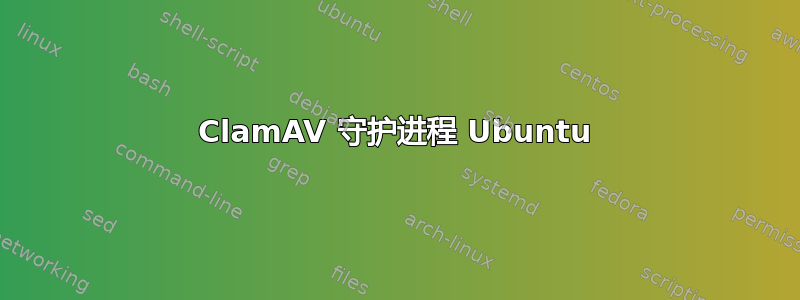
我正在尝试按照
blog.dutchcoders.io/installing-clamav-from-source/
除了最后一步,一切都很顺利,
蛤蜊和
当我运行上述命令时它显示
错误:请定义服务器类型(本地和/或 TCP)。
当我使用命令时
sudo clamdscan-v
我得到的输出为
错误:无法查找:ai_socktype 不支持 Servname
----------- 扫描摘要 -----------
感染文件:0
总错误数:1
时间:0.000 秒(0 分 0 秒)
我遵循了所有解决方案启动 ClamAV 守护进程时出错但没有希望。还有其他方法可以解决吗?
答案1
通过如下编辑 clamd.conf,问题解决
# Log additional information about the infected file, such as its
# size and hash, together with the virus name.
#ExtendedDetectionInfo yes
# This option allows you to save a process identifier of the listening
# daemon (main thread).
# Default: disabled
PidFile /var/run/clamd.pid
# Optional path to the global temporary directory.
# Default: system specific (usually /tmp or /var/tmp).
TemporaryDirectory /var/tmp
# Path to the database directory.
# Default: hardcoded (depends on installation options)
DatabaseDirectory /usr/local/share/clamav
# Only load the official signatures published by the ClamAV project.
# Default: no
#OfficialDatabaseOnly no
# The daemon can work in local mode, network mode or both.
# Due to security reasons we recommend the local mode.
# Path to a local socket file the daemon will listen on.
# Default: disabled (must be specified by a user)
LocalSocket /tmp/clamd.socket
现在如果我输入“clamd &”,它会显示
[3] 12859
然后显示“sudo service clamav-daemon start”
[3] 完成
然后“clamdscan -v”显示
/usr/local/etc:确定
----------- 扫描摘要 ----------- 感染文件:0 时间:0.017 秒(0 分 0 秒)
然后“clamdscan -V”显示
ClamAV 0.99.1/21490/2016 年 4 月 12 日星期二 08:04:23


