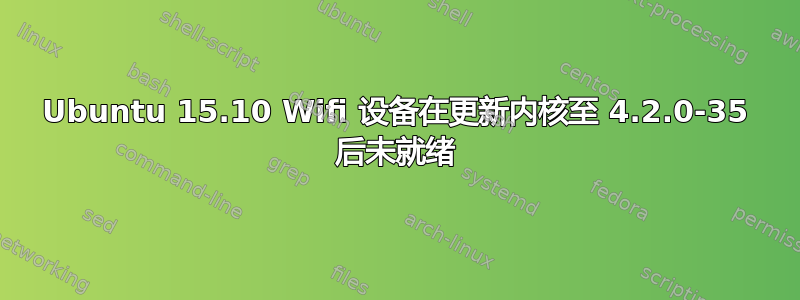
我有 Ubuntu 15.10。第一次安装时,我的 Wi-Fi 出现了一些问题,不得不手动下载并复制固件驱动程序,这解决了问题。昨天有一些更新。我昨天更新后关闭了系统,今天打开它时没有 Wi-Fi。它只显示“设备未准备好”。
一些附加信息:
系统配置
wlp7s0 IEEE 802.11abgn ESSID:off/any
Mode:Managed Access Point: Not-Associated Tx-Power=0 dBm
Retry short limit:7 RTS thr:off Fragment thr:off
Power Management:off
lo no wireless extensions.
enp8s0 no wireless extensions.
是否配置
enp8s0 Link encap:Ethernet HWaddr 2c:60:0c:f4:7d:a7
inet addr:192.168.1.33 Bcast:192.168.1.255 Mask:255.255.255.0
inet6 addr: fe80::2e60:cff:fef4:7da7/64 Scope:Link
UP BROADCAST RUNNING MULTICAST MTU:1500 Metric:1
RX packets:7187 errors:0 dropped:0 overruns:0 frame:0
TX packets:6193 errors:0 dropped:0 overruns:0 carrier:0
collisions:0 txqueuelen:1000
RX bytes:4152929 (4.1 MB) TX bytes:787121 (787.1 KB)
lo Link encap:Local Loopback
inet addr:127.0.0.1 Mask:255.0.0.0
inet6 addr: ::1/128 Scope:Host
UP LOOPBACK RUNNING MTU:65536 Metric:1
RX packets:1567 errors:0 dropped:0 overruns:0 frame:0
TX packets:1567 errors:0 dropped:0 overruns:0 carrier:0
collisions:0 txqueuelen:0
RX bytes:163215 (163.2 KB) TX bytes:163215 (163.2 KB)
rfkill 列表
0: hci0: Bluetooth
Soft blocked: no
Hard blocked: no
1: acer-wireless: Wireless LAN
Soft blocked: no
Hard blocked: no
2: acer-bluetooth: Bluetooth
Soft blocked: no
Hard blocked: no
3: phy0: Wireless LAN
Soft blocked: no
Hard blocked: no
如果我没记错的话,phy0 无线被软阻止了,但我确实使用 rfkill 解除了所有阻止。
请参阅lspci-knn| grep Net-A2
07:00.0 Network controller [0280]: Qualcomm Atheros QCA6174 802.11ac Wireless Network Adapter [168c:003e] (rev 32)
Subsystem: Lite-On Communications Inc Device [11ad:0807]
Kernel driver in use: ath10k_pci
我试过了
sudo ifconfig wlp7s0 up
响应 SIOCSIFFLAGS:资源暂时不可用
我尝试了在 Google 上找到的许多方法,但都无济于事。有没有什么办法可以恢复到昨天的状态?
答案1
好的,我找到了解决方案。我检查了更新(使用软件中心),发现有一个内核更新。
我重启了系统,使用了旧内核(昨天的版本),现在一切都正常了。看来这个 wifi 卡在某些版本的 Linux 上存在一些问题。


