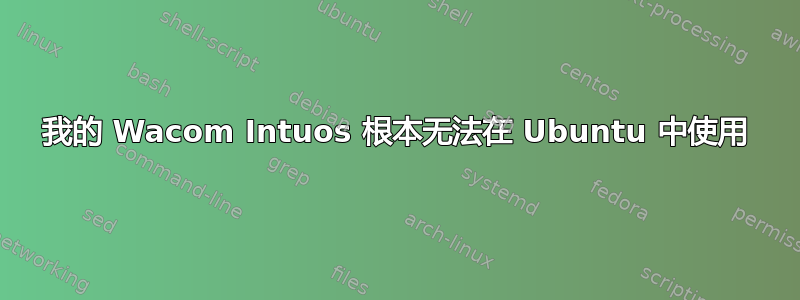
我刚买了一个新的 Wacom Intuos,但无法正常工作。平板电脑本身可以打开并检测压力,但光标甚至不会移动,即使 lsusb 检测到它。我有一台运行良好的旧型号。我在 Ubuntu 14.4 上。
我尝试从这里当我尝试时出现此错误./configure:
Package xorg-macros was not found in the pkg-config search path.
Perhaps you should add the directory containing `xorg-macros.pc'
to the PKG_CONFIG_PATH environment variable
No package 'xorg-macros' found
checking whether make supports nested variables... (cached) yes
checking for doxygen... no
configure: WARNING: doxygen not found - documentation targets will be skipped
checking for rint in -lm... yes
checking for XORG... no
configure: error: Package requirements (xorg-server >= 1.7.0 xproto xext kbproto inputproto randrproto) were not met:
No package 'xorg-server' found
Consider adjusting the PKG_CONFIG_PATH environment variable if you
installed software in a non-standard prefix.
Alternatively, you may set the environment variables XORG_CFLAGS
and XORG_LIBS to avoid the need to call pkg-config.
See the pkg-config man page for more details.
答案1
XF86 驱动程序不需要更新,但 input-wacom 驱动程序可能需要更新。
您正在使用哪款平板电脑(lsusb 输出)和哪款 ubuntu?


