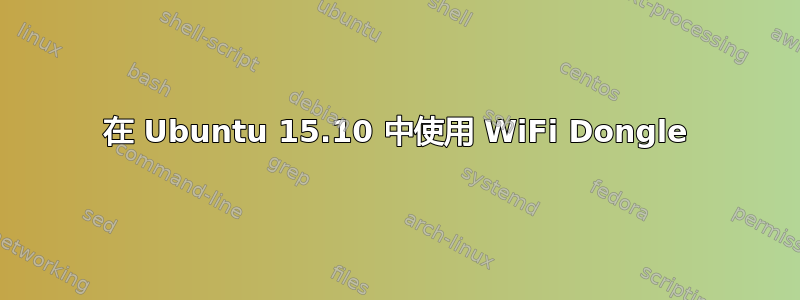
我有一台 Belkin F9L1108-TG,据说使用 RTL8192DU 驱动程序。
这里的说明:如何安装 Belkin f9l1108tg wifi USB 适配器的驱动程序?不工作。
此处的说明http://ubuntuforums.org/showthread.php?t=2153777&p=12688576#post12688576在 make 时出现以下错误
justin@Unicorn:~/Desktop/RTL8192DU Driver/rtl8192du$ make
make ARCH=x86_64 CROSS_COMPILE= -C /lib/modules/4.2.0-35-generic/build M=/home/justin/Desktop/RTL8192DU Driver/rtl8192du modules
make[1]: Entering directory '/usr/src/linux-headers-4.2.0-35-generic'
arch/x86/Makefile:138: CONFIG_X86_X32 enabled but no binutils support
Makefile:669: Cannot use CONFIG_CC_STACKPROTECTOR_STRONG: -fstack-protector-strong not supported by compiler
make[1]: *** No rule to make target 'Driver/rtl8192du'. Stop.
make[1]: Leaving directory '/usr/src/linux-headers-4.2.0-35-generic'
Makefile:149: recipe for target 'modules' failed
make: *** [modules] Error 2
我不知道该如何解决这个问题。
仅供参考,这是 USB 信息
justin@Unicorn:~/Desktop/RTL8192DU Driver/rtl8192du$ lsusb
Bus 004 Device 003: ID 050d:110a Belkin Components F9L1101v2 802.11abgn Wireless Adapter [Realtek RTL8192DU]
Bus 004 Device 001: ID 1d6b:0002 Linux Foundation 2.0 root hub
Bus 006 Device 002: ID 046d:c52f Logitech, Inc. Unifying Receiver
Bus 006 Device 001: ID 1d6b:0001 Linux Foundation 1.1 root hub
Bus 003 Device 001: ID 1d6b:0002 Linux Foundation 2.0 root hub
Bus 005 Device 001: ID 1d6b:0001 Linux Foundation 1.1 root hub
Bus 002 Device 001: ID 1d6b:0003 Linux Foundation 3.0 root hub
Bus 001 Device 002: ID 413c:2003 Dell Computer Corp. Keyboard
Bus 001 Device 001: ID 1d6b:0002 Linux Foundation 2.0 root hub
答案1
请尝试:
sudo apt-get update
sudo apt-get install git
git clone https://github.com/lwfinger/rtl8192du.git
cd rtl8192du
make
sudo make install
sudo modprobe 8192du
我建议你安装我通过“make”测试过的最新版本,而不是在未知的旧版本上更正你的错误。错误可能是名称中有一个空格!~/Desktop/RTL8192DU Driver。你可以通过将文件夹重命名为来更正它:~/Desktop/RTL8192DU_Driver。我一开始并没有提出这个建议,因为我建议你使用来自 git 的更高版本。


